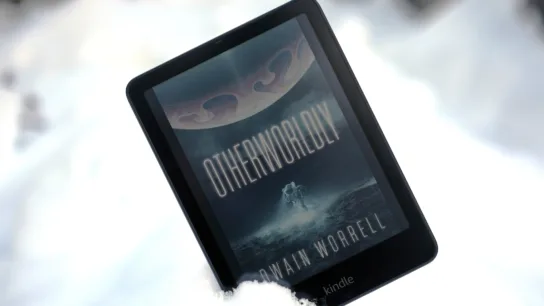You may or may not have heard of a company known as Modretro, but if you’re in the know, then you are aware of its love letter to the Game Boy Color, the Chromatic. It’s the best hardware around for playing Game Boy games, new and old (yes, there are all kinds of new Game Boy games out there, even on physical carts, some of which Modretro publishes and sells), and there is companion software that goes along with the hardware.
Cart Clinic is a tab available in Modretro’s Firmware Update Utility for its Chromatic handheld, and over the last year, the company has rolled out a few updates for a few games that make use of Cart Clinic, including Tetris, which recently was updated with a multiplayer battle mode (how cool is that, feature updates for physical carts).
Never lose a Modretro game save with Cart Clinic’s latest update

Source: Modretro
Today, Modretro has released a new update for Cart Clinic that adds support for backing up, restoring, and erasing your Modretro game saves (sorry, this only works for Modretro games). Modretro does warn that game saves from previous versions of its titles may not work with the newest software versions, which appears to generally apply to titles created with GB Studio, like Dragonyhm. So, make sure to note which version of the game your save files come from.
Keeping your saves safe is now easier than ever
Personally, I’m a big fan of Modretro as the company openly cooperates with the community. None of its games contain DRM, so it was already possible to use your own equipment to backup saves from Modretro titles (as a matter of fact, you can write new ROMs to their carts if you feel like it). But this can be cumbersome, requiring equipment like the GBxCart RW and Epilogue’s GB Operator (two tools I used to create a 60fps cart for Pokémon Blue).
But now that Modretro has updated its Firmware Update Utility with a new version of Cart Clinic that offers the ability to backup, restore, and delete game saves, you can easily manage your games with only a Chromatic, Cart Clinic, and a PC. Easy peasy, and most importantly, very appreciated, as there are very few companies out there that are so proactive.

Install Modretro’s Firmware Updater Utility