Just a few short years ago, a device like this was a pipe dream. Even last year, I thought there would’ve been a more gradual buildup to a dual-screen emulation device, but somehow everything fell into place for the AYN Thor to immediately come out of the gate swinging. The Thor has two built-in AMOLED screens, enough power for Switch emulation, and a compact form-factor that’s comparable to a New 3DS XL. AYN really knocked this one out of the park, giving us a modern 3DS. If DS and 3DS emulation are important to you, the Thor is the handheld to get.

Thor specs and benchmarks
| Model | Lite | Base | Pro | Max |
| Top Screen | 6-inch AMOLED 1920×1080 120Hz | 6-inch AMOLED 1920×1080 120Hz | 6-inch AMOLED 1920×1080 120Hz | 6-inch AMOLED 1920×1080 120Hz |
| Bottom Screen | 3.92-inch AMOLED 1240×1080 60Hz | 3.92-inch AMOLED 1240×1080 60Hz | 3.92-inch AMOLED 1240×1080 60Hz | 3.92-inch AMOLED 1240×1080 60Hz |
| Processor | Snapdragon 865 | Snapdragon 8 Gen 2 | Snapdragon 8 Gen 2 | Snapdragon 8 Gen 2 |
| Process | 7nm | 4nm | 4nm | 4nm |
| CPU | 1xA77 @ 2.84GHz 3xA77 @ 2.42GHz 4xA55 @ 1.8GHz | 1 GoldPlus @ 3.2GHz 4 Gold @ 2.8 GHz 3 Silver @ 2.0 GHz | 1 GoldPlus @ 3.2GHz 4 Gold @ 2.8 GHz 3 Silver @ 2.0 GHz | 1 GoldPlus @ 3.2GHz 4 Gold @ 2.8 GHz 3 Silver @ 2.0 GHz |
| GPU | Adreno 650 @ 587MHz | Adreno 740 @ 680MHz | Adreno 740 @ 680MHz | Adreno 740 @ 680MHz |
| RAM | 8GB LPDDR4x @ 2133MHz | 8GB LPDDR5x @ 4200MHz | 12GB LPDDR5x @ 4200MHz | 16GB LPDDR5x @ 4200MHz |
| Storage | 128GB UFS 3.11 | 128GB UFS 4.0 | 256GB UFS 4.0 | 1TB UFS 4.0 |
| Cooling | Active Cooling | Active Cooling | Active Cooling | Active Cooling |
| Battery | 6000mAh | 6000mAh | 6000mAh | 6000mAh |
| Charging Speed | 27 Watts | 27 Watts | 27 Watts | 27 Watts |
| Connectivity | Wi-Fi 6 + BT5.1 | Wi-Fi 7 + BT5.3 | Wi-Fi 7 + BT5.3 | Wi-Fi 7 + BT5.3 |
| Interface | USB-C 3.1/ 3.5mm Audio Jack TF Card Slot | USB-C 3.1/ 3.5mm Audio Jack TF Card Slot | USB-C 3.1/ 3.5mm Audio Jack TF Card Slot | USB-C 3.1/ 3.5mm Audio Jack TF Card Slot |
| Video Output | DisplayPort 1080p Alt Mode | DisplayPort 4k60 Alt Mode | DisplayPort 4k60 Alt Mode | DisplayPort 4k60 Alt Mode |
| OS | Android 13 | Android 13 | Android 13 | Android 13 |
| Size | 150x94x25.6mm | 150x94x25.6mm | 150x94x25.6mm | 150x94x25.6mm |
| Weight | 380g | 380g | 380g | 380g |
If you find this specs sheet overwhelming, it can basically be broken down into the Thor Lite with the Snapdragon 865 and the other models that use the Snapdragon 8 Gen 2. The Lite model won’t be as powerful, but it’s still enough for smooth 3DS emulation at a 2x resolution upscale. However, I’d highly recommend going for at least the Base model if you can, since the Snapdragon 8 Gen 2 is well worth the extra $50, and you also get DDR5 RAM, Wi-Fi 7, and Bluetooth 5.3.
The only differences you’ll find between the Base, Pro, and Max models are the amount of internal storage and RAM. It will be up to you to decide which one best suits your needs, but I went with the Max model for this review.
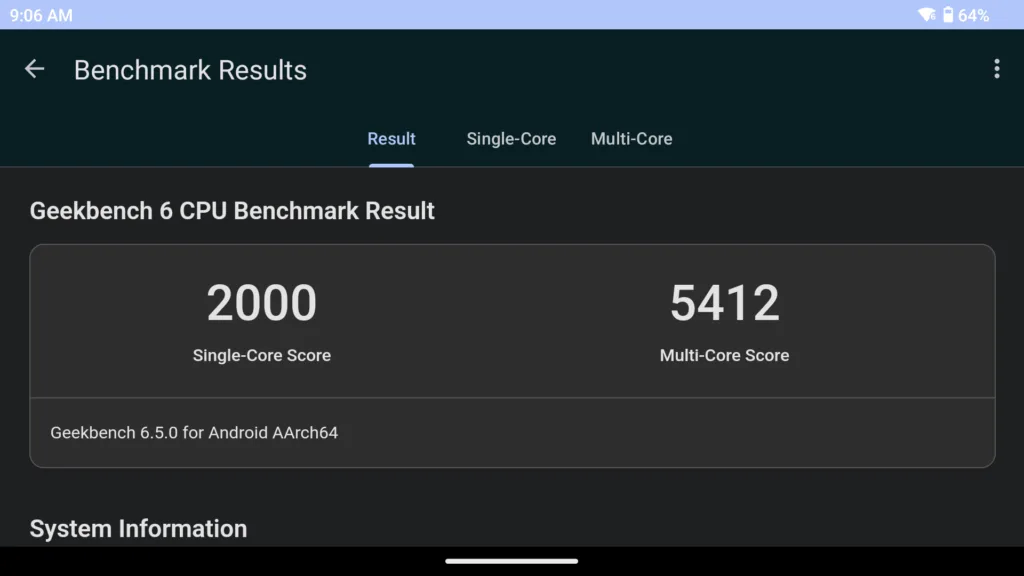
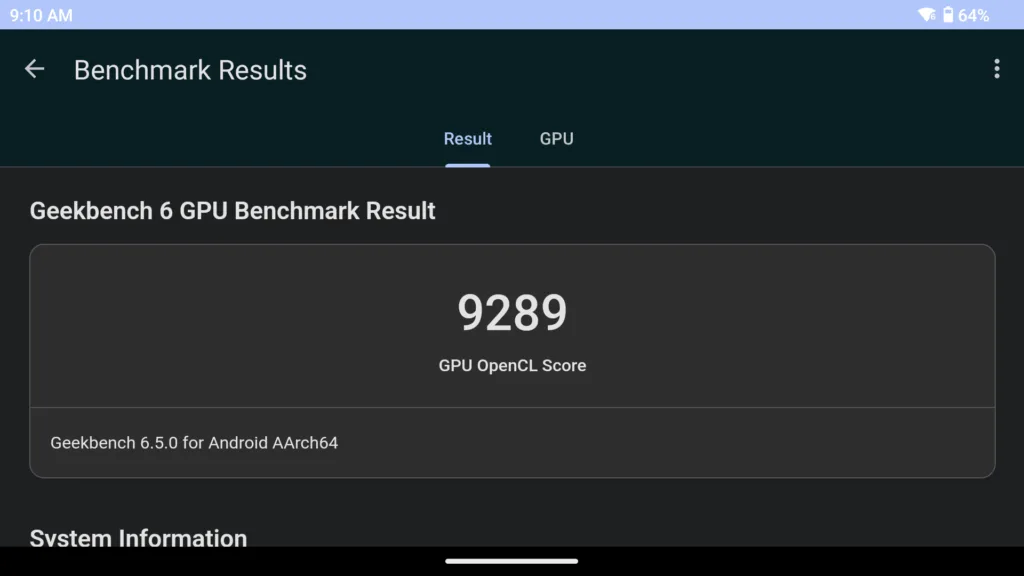
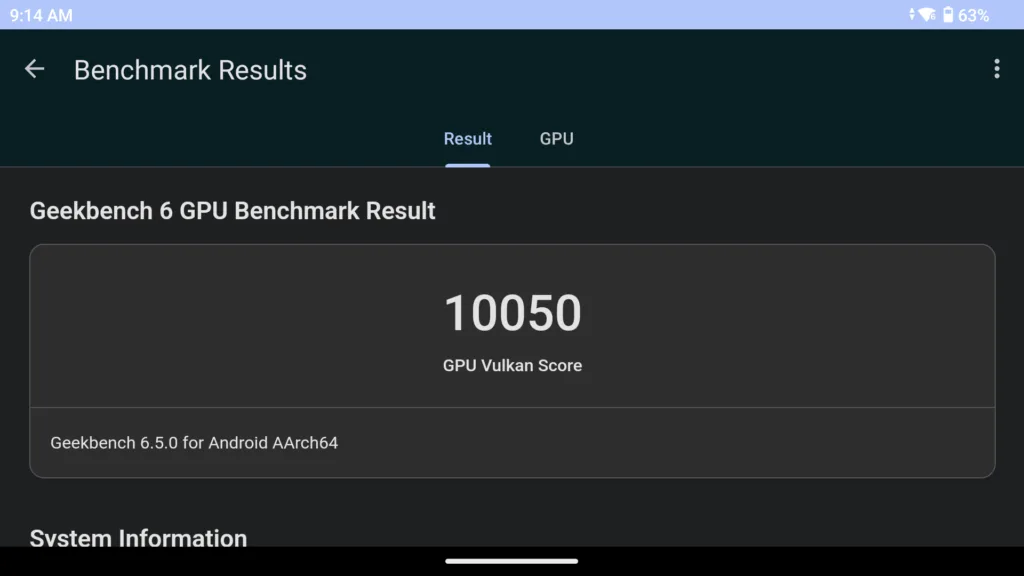
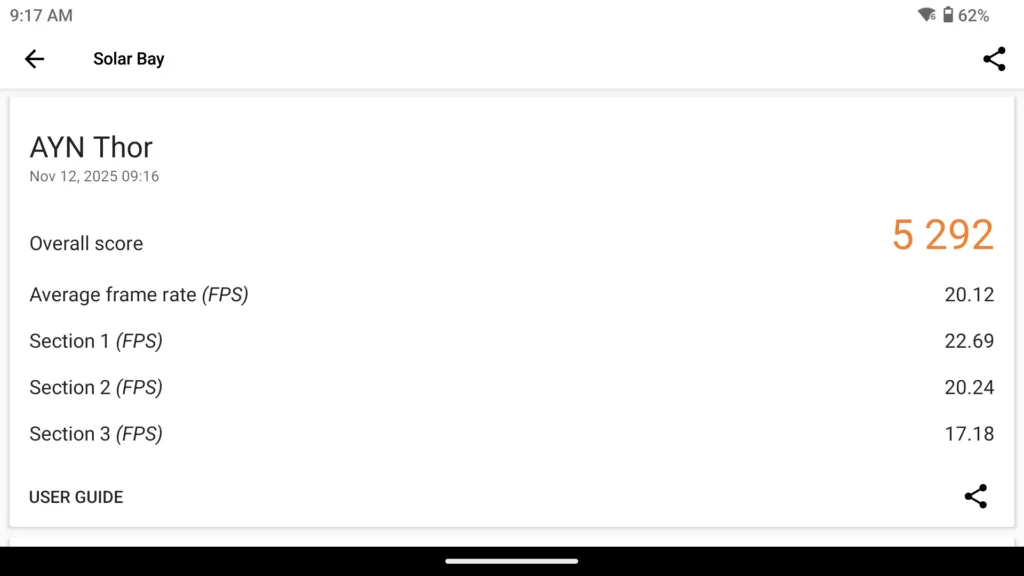
These benchmarks were taken on the Thor Max, and the results put it in line with other Snapdragon 8 Gen 2 devices, such as the Odin 2.
This feels familiar



When holding the Thor, it feels pretty similar to the XL models of the 3DS. It’s a bit thicker, with stacked shoulder buttons instead of inline shoulder buttons, and the matte plastic feels a bit cheap, but outside of that, it’s pretty much the same. It’s got that rectangular shape with round edges and a flat backside, minus the triggers. If you’ve held a DS or 3DS before, you already have a good idea of what this will feel like in your hands.

Pros
- Two AMOLED screens
- Compact size
- Dedicated button to access quick settings
- Tons of driver support
- Enough power to emulate Switch and PC games (non-Lite models)
Cons
- Cramped controls
- Awkward trigger buttons
- High temps and noticeable fan noise when playing demanding games
- Questionable fan placement
| Manufacturer | Product | Price |
| AYN | Thor | $249 – $429 |
The AYN Thor will be an endgame handheld for those who want to enjoy upscaled DS and 3DS games on dual AMOLED screens, while also being able to enjoy any other games that Android can play or emulate.
Dealbreakers
Before I continue singing the praises of the Thor, I want to make it very clear that this handheld does have flaws and compromises, and it isn't for everyone.
Ergonomics
This form factor is not comfortable when using the D-pad or the right analog stick, especially for extended periods. The trigger buttons are flat and awkward, and they do not feel natural to use. I can look past the D-pad and right analog stick since those were unavoidable compromises given this size and form factor, but the trigger buttons were a bad choice. It's even more frustrating when you look at the shell and see a round shape around the trigger buttons, which means that somebody designed it with curved triggers in mind. I just wish they had told the person designing the trigger buttons.

The combination of the right analog stick and trigger buttons makes this a very sub-optimal device for certain games. Even though the Thor has enough power to emulate the Switch and play PC games, you'll probably want to limit the titles you play to things that don't have too much emphasis on the D-pad, the right analog stick, or the triggers. Yes, you could technically play shooters and 3D action/ adventure games on here, but doing so would really highlight all the worst aspects of the Thor's ergonomics.
AYN does sell a $15 grip attachment for the Thor, which should help if you're struggling with the ergonomics.
Thermals
Another problem you might run into is the Thor getting hot and the fan noise getting loud when playing those higher-end games. Again, this is a compromise with the size and form factor. There's just not much room to work with when it comes to airflow and cooling. The heat won't be too noticeable unless you touch the right side of the bottom screen, but you will start to feel the Thor getting warm.
Fan placement
This might be a skill issue on my part, but when I hold the Thor, my middle finger covers half of the fan. This is less than ideal, especially when I'm playing a demanding game, and that's where my finger naturally rests. Maybe those of you with larger hands won't have this problem, but I do think the design would've been a lot better if the fan were in the middle of the device instead of off to one side.

Input lag
For those familiar with emulation on Android, you already know what it is. Still, since the Thor is attracting a lot of newcomers to Android handhelds, this is something you need to be aware of before you purchase the Thor or any Android handheld.
As great as emulators are, they aren't perfect. There are several frames between your button presses and the corresponding actions within the game you're emulating. This is "input lag", and there are a few frames of it from whatever emulator you use, as well as Android itself. If you're playing turn-based RPGs or puzzle games, it's not a big deal. You probably won't even notice it. But it is noticeable in games that require precise timing, like rhythm or fighting games.
There are a couple of things you can do to help reduce input lag on the Thor, like playing all of your games on the top screen in 120Hz mode and turning off v-sync in the emulator you're using, but you won't remove it entirely. For most people, doing those things will be good enough, but if you plan on playing tons of games that require extremely tight inputs, you will notice the input lag, and this will be a deal breaker. If you can't handle the input lag, you can skip the Thor and every other Android handheld.
Hardware defects
Even though clamshell handhelds have been around for over 20 years, hardware manufacturers still struggle to get hinges right. I haven't personally experienced any hinge issues with my Thor yet, but there are several posts online from people who are already seeing cracks in their Thors. Not even Nintendo was immune to this issue with its clamshells, and there's a chance you could experience it as well.
In addition to potential hinge problems, users have also reported issues with their fans making strange noises. Just like with any other device you buy, there is a possibility of getting one with hardware defects.
Dealmakers
Now that we've got the deal breakers out of the way, we can go over the deal makers: the main features that everyone gushes over when discussing the AYN Thor.
Built-in dual AMOLED screens
The first thing you'll notice are the two AMOLED screens that the Thor uses. The bottom screen is the same 3.92-inch 60Hz screen found in the Retroid Pocket Mini v2 and Retroid Pocket Classic, and the top screen is a 6-inch 120Hz display. I had previously reviewed the Retroid Dual Screen addon using the Retroid Pocket Mini v2, so I had a good idea of what the dual AMOLED setup would be like, but it's a much better experience on the AYN Thor.

Being able to play DS and 3DS games without cramming both displays onto one screen, or trying to swap between the two screens, is the number one selling point for the Thor. While DS and 3DS games have aged quite well, the DS and 3DS systems have not. The screens on those systems are low-res, dim, and products of their time, so it is quite refreshing to revisit DS and 3DS libraries on more modern, vibrant, and crisp AMOLED screens with upscaled resolutions.
Outside of the obvious DS and 3DS emulation, you can use both screens to play Wii U games, but since Cemu on Android is still experimental, I'd advise against it. There were several times where Wind Waker HD was running perfectly fine, but Cemu would crash out of nowhere.
And of course, there's the multitasking use case where you have a game playing on one screen and a YouTube video, a guide, or another app open on the other screen. This is also a very good use of the second screen, but more often than not, I found myself playing a game on the top screen and using the AYN quick settings on the bottom screen.

AYN software and quick settings
While a quick settings button isn't anywhere near as flashy as the two OLED screens, it is one of the most important features of the Thor, tying the whole experience together. You simply press the AYN button, and you can adjust the screen brightness for either screen, adjust the brightness for both at the same time, control the volume output for each screen, change performance and fan settings, turn on 120 FPS mode for the top screen, and view the current thermal and FPS data. There's actually more settings available, but you get the idea. Pretty much any setting you would want to adjust on the fly is available through the quick settings, making the Thor extremely easy to tinker with.
Emulation
I can save you the effort of reading this section right now; the Snapdragon 8 Gen 2 versions of the Thor will handle any emulation you throw at it. If you go the extra mile, you can load up HD texture packs for your games, and the Thor will handle them just fine. The only problems you'll run into will be with the emulators themselves and their shortcomings.
Even the Snapdragon 865 chip in the Thor Lite will be quite capable for most emulators. It won't emulate higher-end Switch games, and you might have to cut back on upscaling and skip HD texture packs, but if your goal is to simply emulate games, the Lite version will be fine if you're on a tighter budget.
Android games
Similar to the emulation section, the Snapdragon 8 Gen 2 variants will play any Android game. I had no problems running Genshin Impact or Devil May Cry: Peak of Combat. Even Android games that only have touch controls are fun to play with the Thor thanks to its built-in key mapping software. I only tested it with Pokémon Unite, but the process was simple, and after I got it set up, I was able to play the game using a joystick and buttons.
PC games
This is where we start to reach the limits of the Thor and Android in general. Yes, you can run some PC games on the Thor, but don't expect it to replace your Steam Deck. PC gaming on Android is still very new, requires a lot of tinkering, and compatibility is completely hit or miss. If you plan on playing PC games on the Thor, you'll need either the Pro or Max models for the best experience.
With all of that being said, I was pleasantly surprised to see how many PC games were actually playable on the Thor. I used Gamehub Lite on my Max model and had no issues running Vampire Survivors, Octopath Traveler 2, and Hades 2. After some tinkering, I was even able to play games like Halo Master Chief collection at 50 FPS and Monster Hunter World at 30 FPS. Again, PC emulation on Android is still in its infancy and will only grow from here, but even if this were the limit and nothing changed going forward, I'd be happy with what I already have.

Almost perfect
People in the Retro Handheld space always talk about their "endgame" device; the one perfect handheld that does everything they want. This term is normally used as a joke, since no handheld is perfect, but the Thor is dangerously close to being my endgame device.
I have to give AYN credit for living up to their name. AYN is an acronym for "all you need," and that's exactly what the Thor is.






