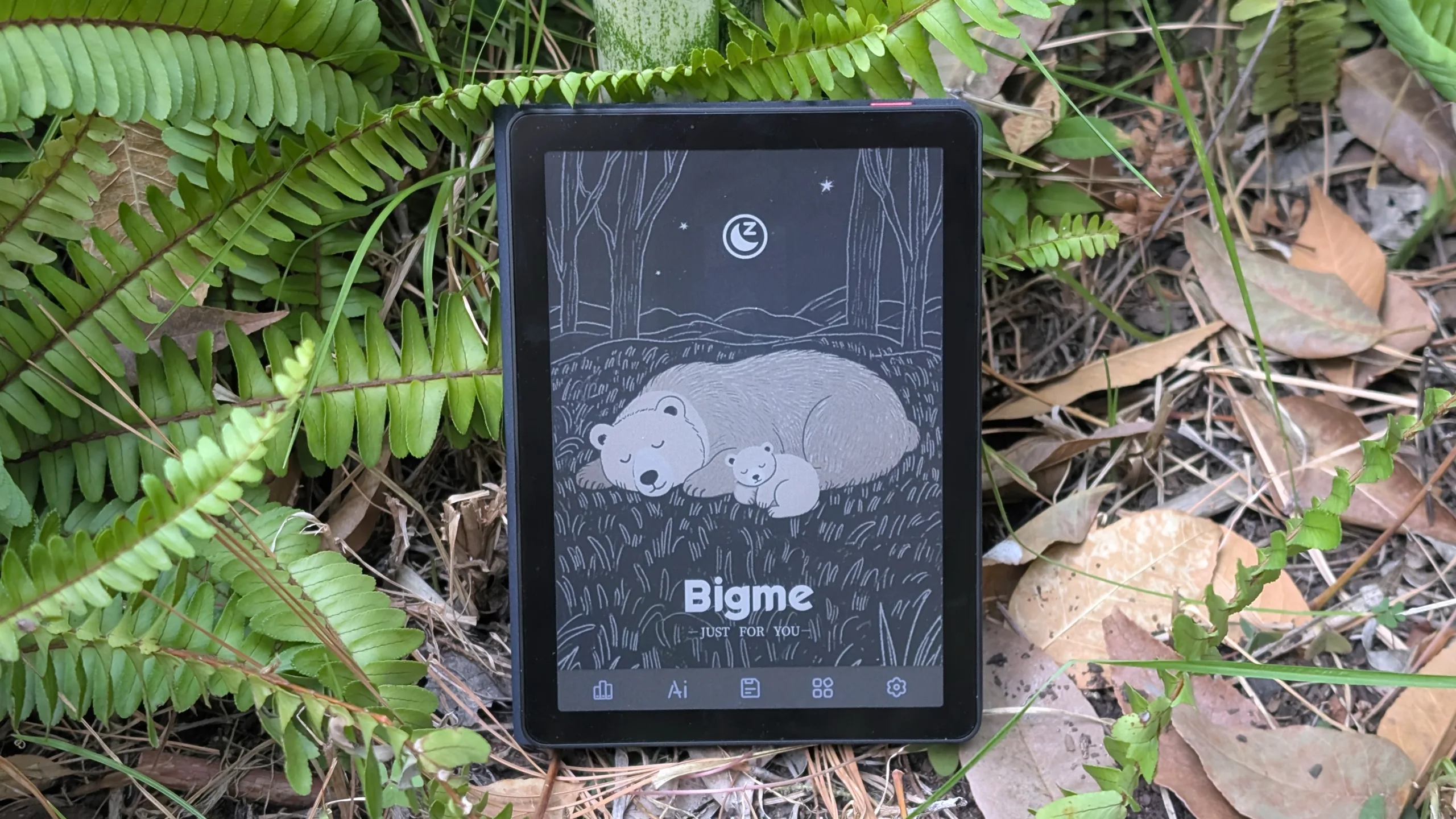In the world of e-readers, Bigme certainly has name recognition, but whenever the brand is talked about, there are almost always a few qualifiers that need to be mentioned. Bigme’s Galy 3 was a first mover in the advanced color e-paper space, but it had a terrible refresh rate. The Hibreak was one of the first cellular-enabled E Ink phones, but it had spotty quality control. The Bigme B6 Color is no different. It’s unquestionably some of the best hardware available for the price, but its software is quirky at best and frustrating at worst.
Pricing, specs, and availability
You can grab the B6 Color directly from Bigme for $159 before shipping, or you can get it from Amazon for $179. If you’re feeling adventurous, you can also find it on AliExpress for around $170. As far as six-inch e-readers go, it’s on the expensive side, but it outclasses all of them on specs, and it’s in the small club of sub-$200 color e-readers.
Specifications
| Display: 6″, Kaleido 3 | Resolution: B/W 1072×1448, 300 ppi; Color 536×724, 150 ppi |
| CPU: MediaTek Helio P35 Octa-core, 2.3 GHz | RAM: 4 GB |
| ROM: 64 GB, SDcard slot | Connectivity: Wi-Fi, Bluetooth |
| Battery: 2,100 mAh | Weight: 176 g |
| Dimensions: 108 × 149 × 7 mm | USB-C with OTG |
| Warm-to-cold Frontlight | Speaker, Microphone |
A functional but uninspired design
The B6 Color’s design has no flourishes save for the bold red power button on its top corner. On the other corner of the top edge is a small grill for speaker output and microphone input. On the bottom is a slot for the MicroSD card, which you can open with the included SIM slot ejector, and a USB-C port with OTG support (just in case you want to use a mouse and keyboard with your B6).
There are no concessions to ergonomics with the B6, except for the rather nice bundled magnetic folio cover, which feels like it’s made from vinyl or some other form of ambiguous pleather. Otherwise, it’s built like a solid slab of aluminum, silicon, and acrylic. There’s a very thin bezel around the all-acrylic face, and the screen is surrounded by a 1 cm border, but the entirety of the face is touch-sensitive. This is important to know if you’re trying to figure out how to use the swipe-up/down gesture, because it only works if you swipe on that border. In fact, all gestures need to begin from those off-screen borders.
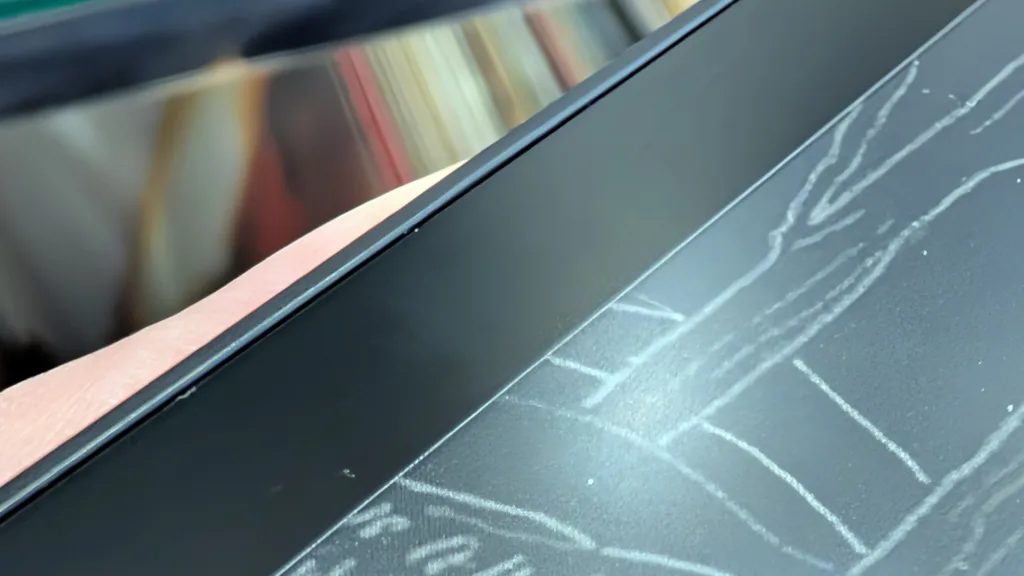
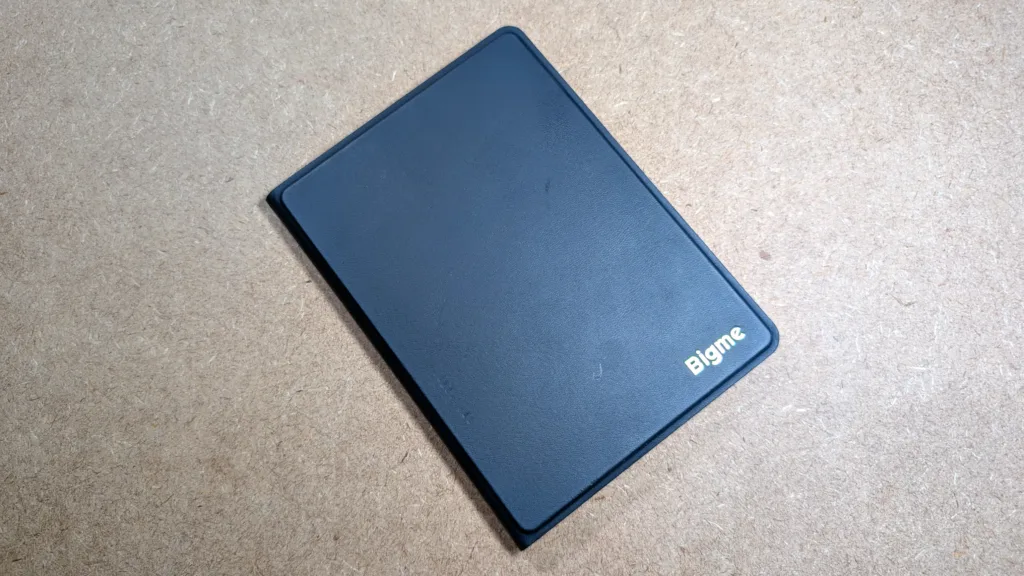

At the bottom of the screen (but not actually part of the display) is a ribbon menu with five icons for five options. What the icons do when you touch them can be changed, but the icons themselves cannot. I didn’t think I would use them that often, but I actually think they’re very handy. Still, their implementation is sloppy. To begin with, there’s no tactile differentiation between the icons. They’re the same acrylic texture as the rest of the face, so there’s no easy way to tell them apart by touch. Compounding this difficulty is the fact that the front light does not illuminate them. If I’m reading in bed, it’s essentially a black bar from which I can discern nothing.
The B6 Color display is a mixed bag
Let me say out of the gate that the resolution on the B6 is phenomenal. The text in my books looks great at any size that’s legible to my eyes, and the lines in comics and manga are all sharp and smooth. Even the lettering looks good despite the six-inch form factor being less than optimal for reading graphic content.
The B6, like all color e-readers with a color filter array (likely Kaleido in this case, though Bigme won’t confirm which tech is used), has mediocre contrast. Whereas a black-and-white device like the Boox Go 7 has a very bright white, the B6’s white is more of a gray. This isn’t a Bigme problem so much as it is a physics problem, but it has a noticeable impact on the B6’s legibility in low light.
Note:
Bigme has not confirmed which color E Ink tech it’s using, but judging by the CFA and our sources, it’s Kaleido 3
To Bigme’s credit, the B6 has a great front light with 36 levels of cold and warm light that leave no corner shadows or spots of uneven lighting. To its discredit, there’s no light sensor on the B6, so it can’t turn its front light on and off based on ambient lighting.
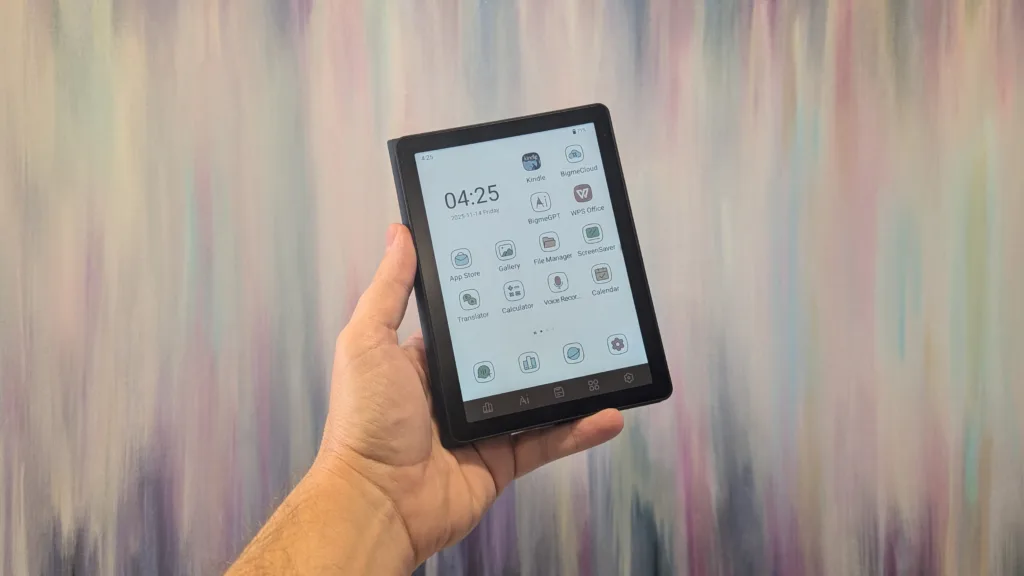
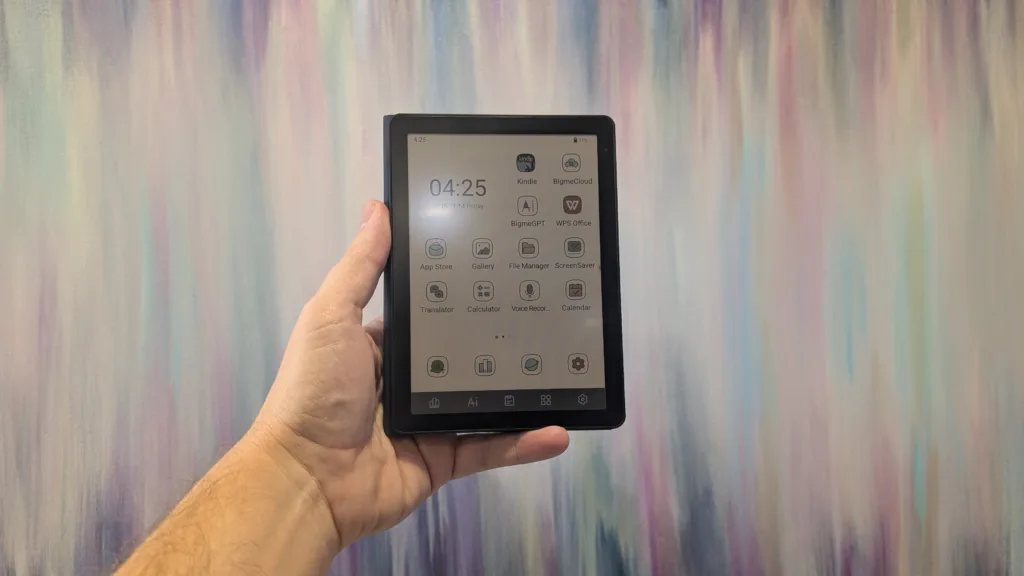
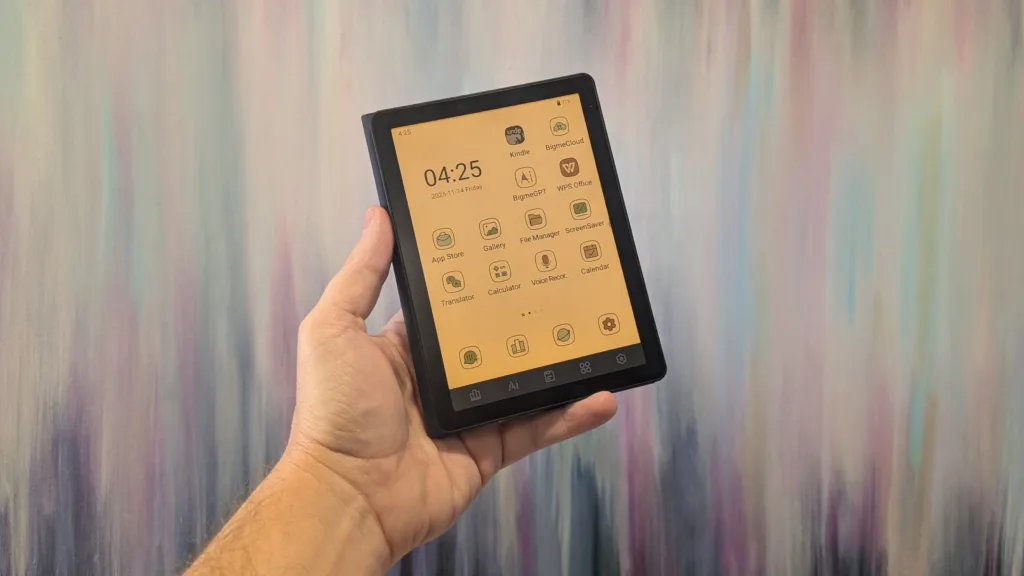
I also think that the colors can look as good as I’ve seen Kaleido 3 look. There are four preset color modes to choose from, but you’ll have to play with them to figure out the differences, because Bigme doesn’t provide any explanation of the settings. Default seems to be kind of splotchy for me, as if it’s using dithering to reproduce some of the colors in order to offer a bit of speed. Video has the same vibe, but the dithering is cleaner with fewer emergent lines from interference with the color filter array.
Magazine and Comic modes offer the most saturated colors, but they also tend to lose some of the mid-tones, only letting the boldest hues shine through. With this added vibrancy, you also lose a lot of the refresh rate. Whereas the Default and Video settings will let you zoom and drag across the screen with ease, the Magazine and Comic modes stutter and crawl.
You’ll want to fiddle with these settings on a per-app basis to get the experience you want. If I’m going to be scrolling, I use Default or Video so things move smoothly. If I’m reading a comic, I go for the nice settings, usually Comic. But if I’m reading on the Kindle app, I make sure to turn off all animations because they look like trash with the good color settings, and all color modes leave wicked ghosting on the B6.
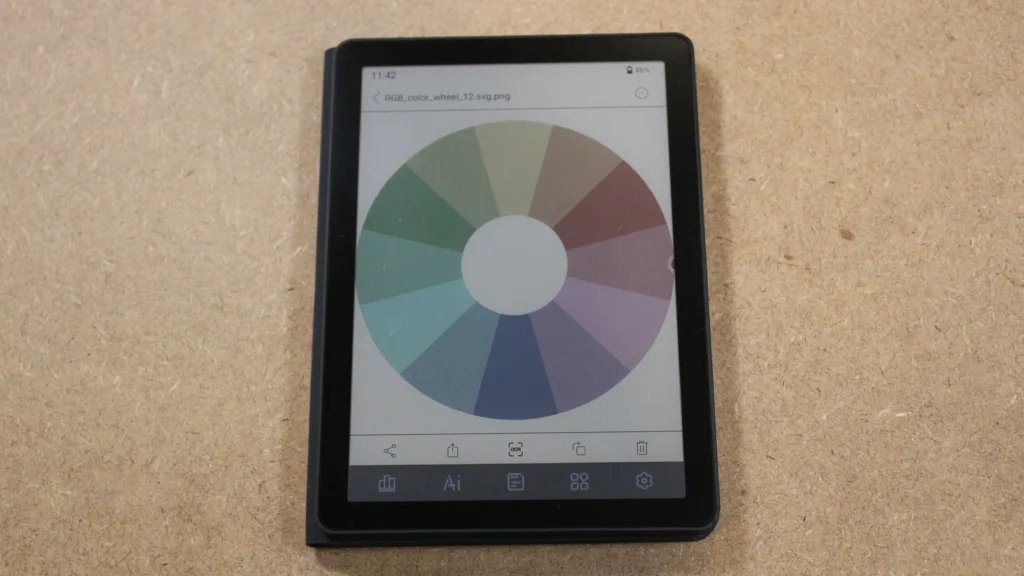
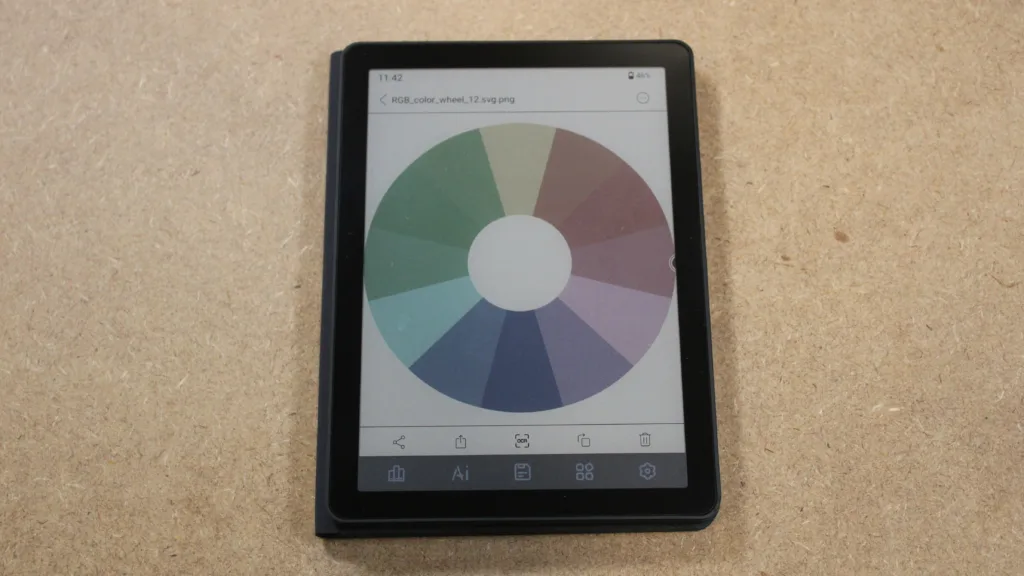
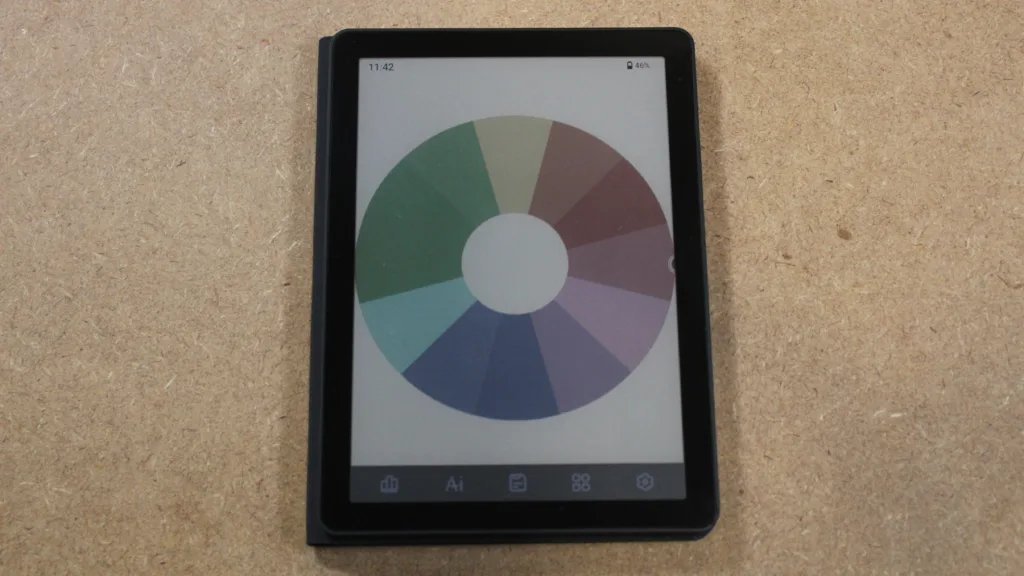
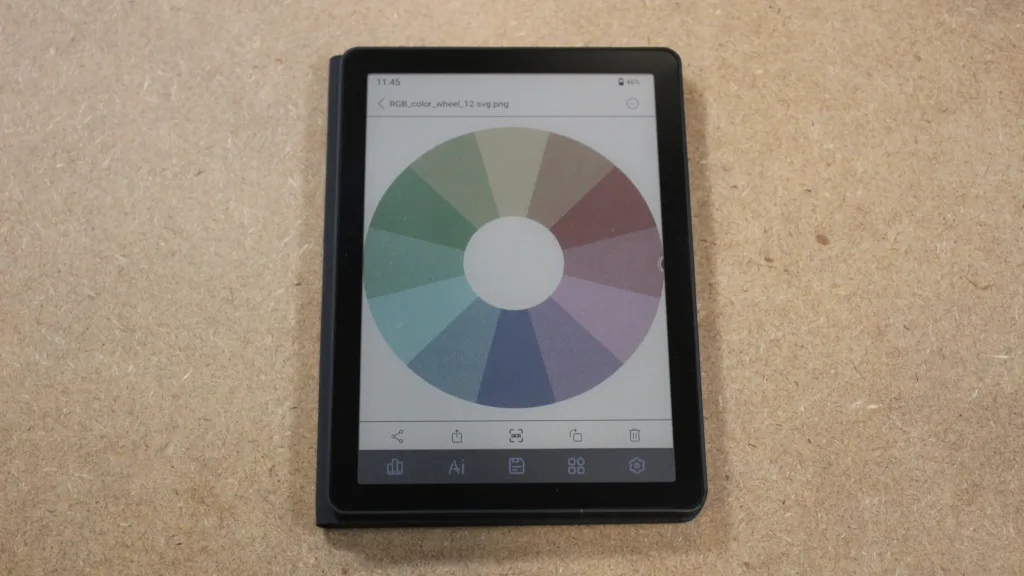
Software stands between Bigme and greatness
The biggest disappointment of the B6 Color is its lackadaisical approach to software. Don’t get me wrong — this is a perfectly functional e-reader — but there are so many weird issues that pop up that prevent the B6 Color from being a great device. For example, I can’t for the life of me figure out how to change the time. It’s a few hours ahead of me, and so far I’m just stuck with it.
Bigme’s web browser isn’t any good either. I tried to use it to access my Calibre server, but it turns out you can’t directly enter a URL with the default browser; it automatically routes anything you type into the address bar through a search engine.
One thing that drives me crazy is how precise the inputs need to be. If I want to adjust the font size of a book, for example, I need to press the button to enlarge it three or four times before it registers. Compounding this issue is the fact that the UI seems to forget it exists on a six-inch screen, because nearly all of the interfaces are too small. Even some of the labels are too long for the allotted space.
Bigme’s xReader needs a major glow-up
I’m also not fond of the most important piece of software on the device — the reading app. For no reason I can figure, Bigme has two first-party reading apps for you to choose from, with very few significant differences between them. Inexplicably, the basic version of xReader doesn’t always indent paragraphs, so I recommend using xReader Pro if you want to stick to a first-party solution. Of course, if you do that, you won’t be able to swipe to change your page, but you will be able to customize the touch zones that change the page.
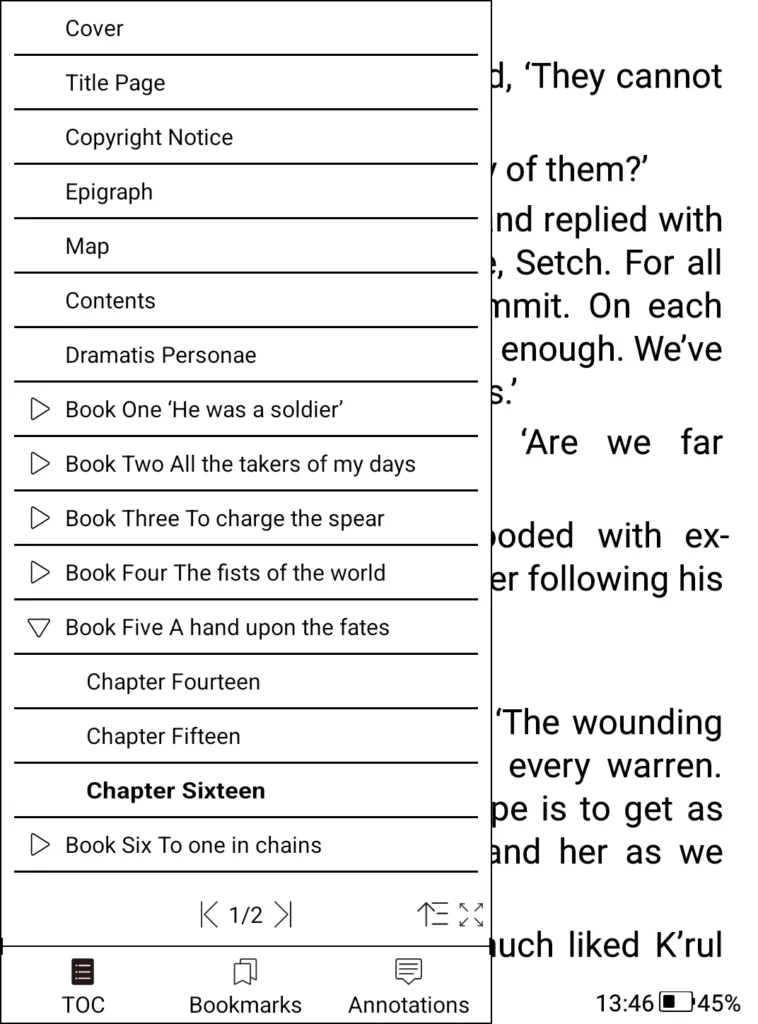
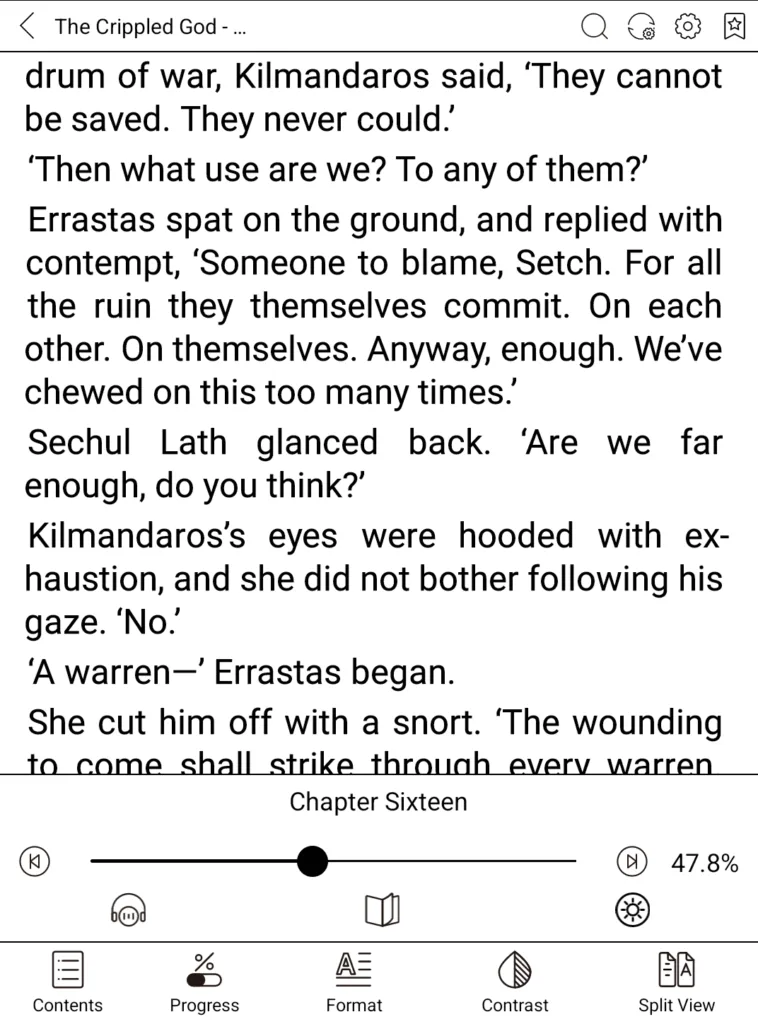
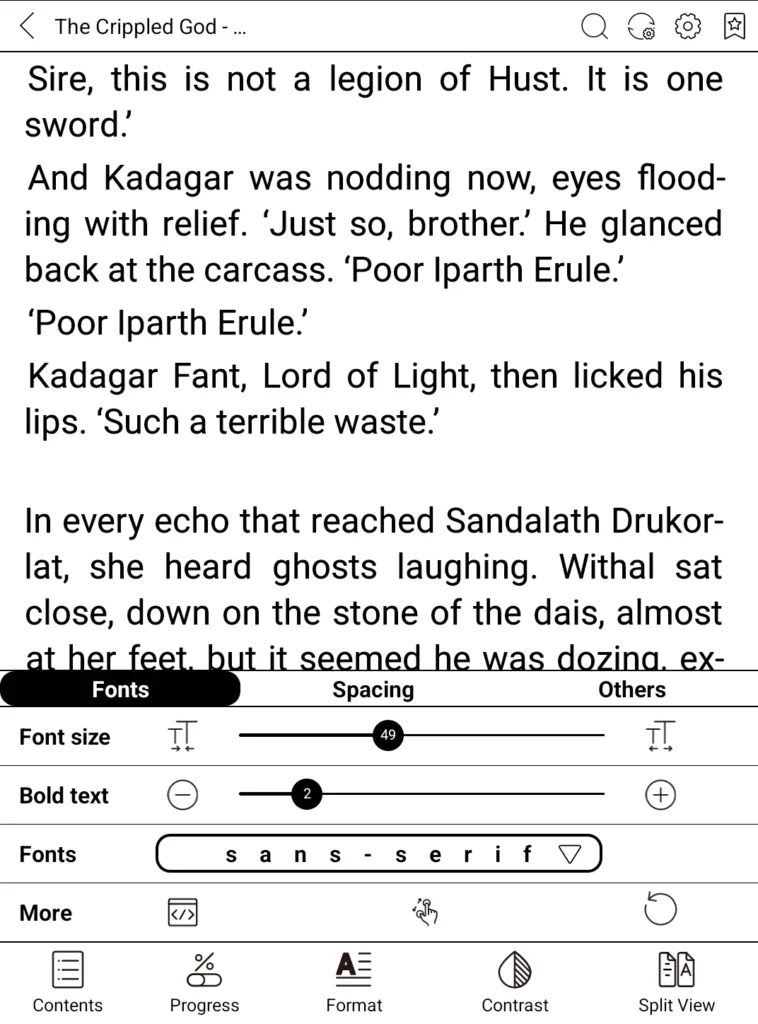
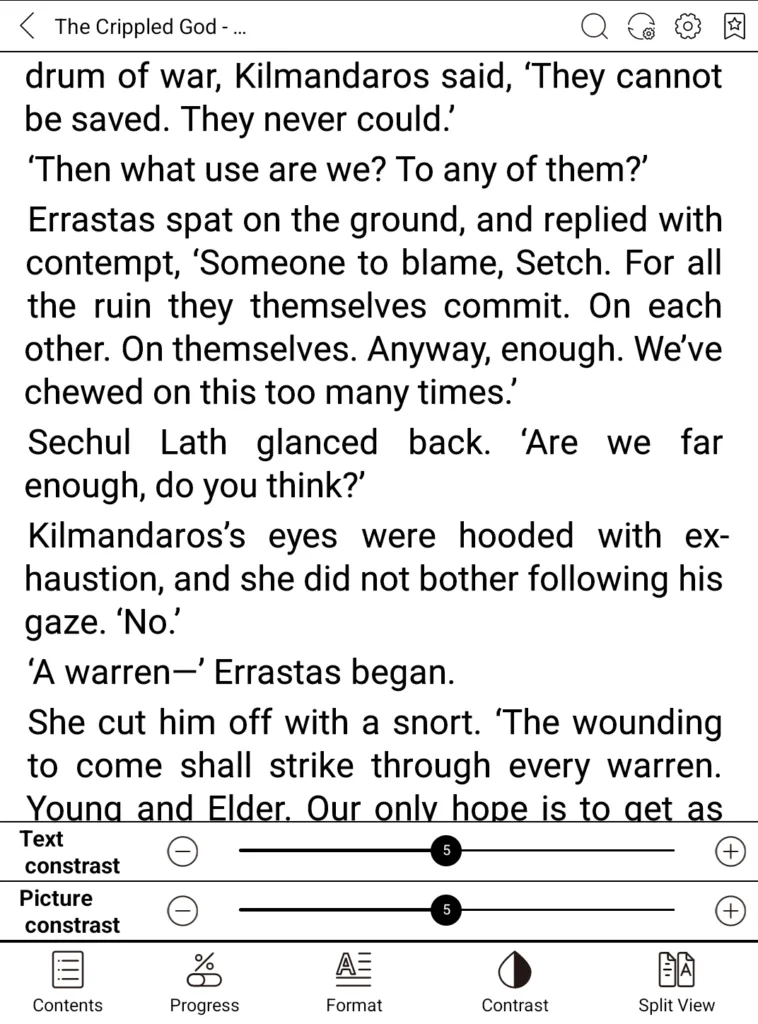
Once you settle into either xReader app, you’ll quickly realize that your formatting options are limited. You have the basics like line spacing and margins, but forget about paragraph and character spacing. I’m not asking for KOReader levels of customization, but what xReader offers is insufficient for me, and likely for most power users as well. I stuck with the default software for this review, but I’ll be using a different reading app for my daily use.
If you plan on reading comics, do it with another reader. It’s not that xReader can’t open CBZ or PDF files; it’s just terrible at pinch-to-zoom. And it’s not a hardware issue at all, because comics on the Kindle app zoom wonderfully smoothly. Worse, zooming in on a CBZ doesn’t always work, and I have yet to be able to zoom while reading an EPUB comic.
Great battery life, but not best-in-class
The Bigme B6 Color gets about two weeks of battery life with moderate use, the gold standard for an e-reader. Some things — Wi-Fi in particular — can noticeably drain the battery, but Bigme seems to be aware of this issue and has pretty aggressive power-saving settings enabled by default. This is definitely something of a mixed blessing, especially when you want to jump online, since the B6 tends to turn off Wi-Fi whenever you aren’t looking, or it will go into sleep mode after one minute, cutting off the music or audiobook you were listening to. None of this is a deal-breaker, though. All of these settings can be tweaked to your heart’s content to suit how you use your device, and it’s kind of par for the course when it comes to Android-based e-readers.
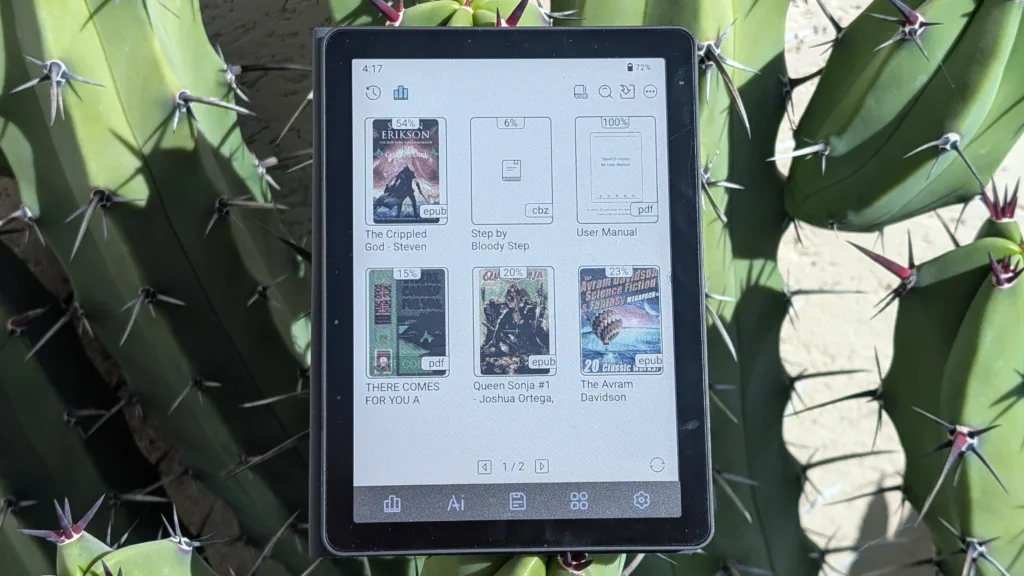
Should you buy it
If you need a six-inch color e-reader that runs Android, you can’t do much better than the Bigme B6 Color. Likewise, if you want the most powerful E Ink tablet available but it can’t be bigger than six inches, the B6 Color should be at the top of your short list. On the other hand, if you don’t like fiddling with your devices and you want a controlled user experience, look for something else. There is a lot to love about the B6, but it’s not for the casual enthusiast, which is a shame, because with a few firmware updates, this could be a must-have e-reader that sets the standard by which other devices are judged.

Pros
- Unbeatable specs
- Sturdy build
Cons
- Tricky-to-navigate UI
- Bad first-party software
| Company | Model | Price |
| Bigme | B6 Color | $159–$179 |
There’s a lot of e-reader to love here, and everything I don’t like about it can be fixed with a few firmware updates, so I’m going to give it some grace. Still, Bigme’s been around long enough to have ironed out the kinks. Hopefully, it gets around to it soon.