Most computing enthusiasts from the 90s who were worth their salt would recognize the portable gadgets from the 2007 flick National Treasure 2, where Justin Bartha plays Riley Poole hacking into Buckingham Palace. That’s my most vivid recent memory of a netbook in pop culture, and it’s been even longer since I spotted one in the wild. However, one daring moonshot from X-Plus Tech in China is stuffing modern internals into this classic form factor once again, and for good reason.
I used the Piccolo for a few weeks on coffee runs, at home, and at work to determine if X-Plus is right in reviving a segment eclipsed by tablets and their keyboard folio cases, now that Google seems to have mostly given up on Chromebooks that cannibalized the market for powerful Android tablets. I was stunned by revelations, tempered expectations, and new use cases that went well beyond hacking palaces from a bathroom stall.
Pricing, availability, and specs

The X-Plus Piccolo Netbook is sold in three configurations, packing an Intel N150 or N305 processor with a seven or eight-inch touchscreen display. Yes, that is a Twin Lake chip drawing a meager 15W at full tilt, meant for NUCs and mini PCs, so performance is nothing to write home about. However, there aren’t many laptops available in this configuration at the moment. This netbook is hefty and dense like a tablet, but not nearly as large.
The 8-inch N150-powered Piccolo I tested retails for $410 on X-Plus’s website with international shipping available. An optional EVA hard-shell carry case and neoprene pouch costs $10 more, and the latter is a worthy investment considering the odd size and portability of this device. Unfortunately, the EVA case is a generic, larger size, just like the USB-C power adapter supplied with the laptop.
Specifications
| CPU | Intel Twin Lake N150, 4 cores, 4 threads, 3.60GHz at 15W TDP |
| Graphics | Intel integrated graphics, 750MHz |
| RAM | 12GB LPDDR5 soldered |
| ROM | 512GB PCIe Gen3 SSD installed in 1xM.2 2242 PCIe Gen4 SSD slot (up to 2TB) |
| I/O | Stylus: USI 2.0 (not included) |
| Connectivity | Dual-band Wi-Fi 6, Bluetooth 5.2, RJ45 Ethernet (supported via adapter) |
| Display | 8-inch IPS LCD touchscreen 1920×1200 |
| Other features | 2x1W side-firing speakers, Microphone, 2-in-1 convertible hinge |
| Battery | 3,500mAh LiPo |
| Webcam | 2.0MP |
| Dimensions | 200x130x18mm |
| Weight | 658g |
| OS | Customized Windows 11 Professional installed, Aurora Linux recommended |
Netbooks today are for a very specific type of user
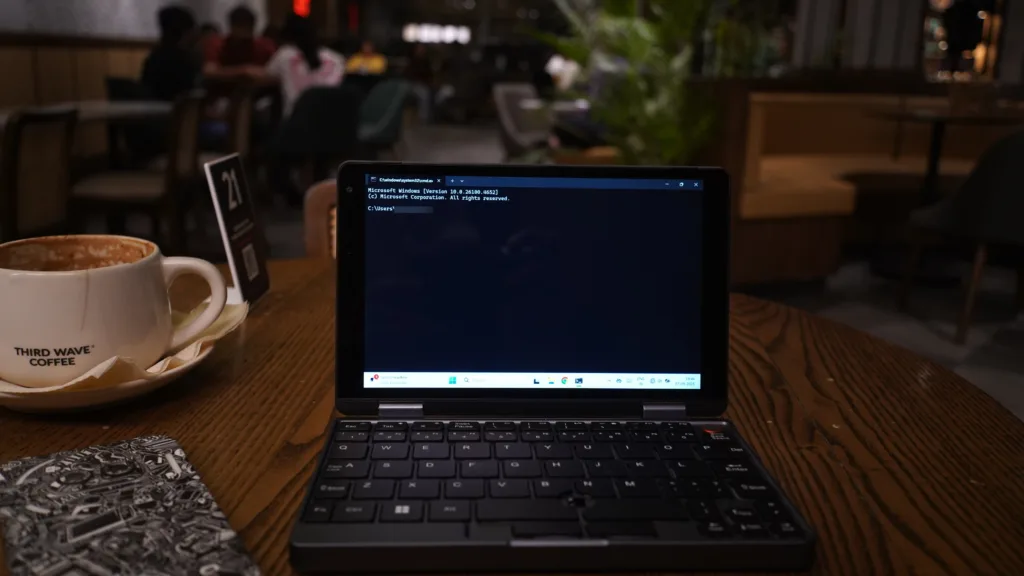
Before I unload my thoughts on the hardware and its performance, let’s get usage out of the way first. Although most stats on this little netbook are on par with the current crop of productivity laptops, the processor severely limits your use cases. If you’re looking for a touchscreen productivity monster with the option of a keyboard, you’re better off with a rooted Android tablet and a keyboard folio case. If you need this exact design with more potent internals, buy a small laptop.
However, there remains a thin sliver of the user demographic that still needs Linux, an x86 architecture, plenty of storage and RAM for background logging, but just a basic CPU. That’s network penetration testers, ethical hackers, system administrators tired of lugging a 16-incher to employee cubicles for Windows BSODs, and the kind of person who already has a Flipper Zero on their keychain. A netbook like this one from X-Plus is perfect for such applications, and I’m no hackerman, but I’ve also discovered that a netbook is a great middle ground between a laptop and a tablet.
A laptop that complements your portable electronics
I’ve used it for weeks to write this article without distraction, and to shoot long exposures with my camera tethered to it. A friend was enamored with the idea of taking this along when flying fixed-wing RC aircraft or FPV drones, rather than using a big and heavy laptop for remote flight monitoring. This netbook offers a full-size keyboard and the choice between Linux and Windows for tinkerers, along with the proprietary drivers. It even replaced my Alexa Show for a week, running on AC power in tent mode, playing Apple Music Radio through internal speakers, Bluetooth soundbars, and even a dongle DAC. Your imagination is the ceiling to what’s possible with such hardware.
Hardware and construction: Rough around the edges



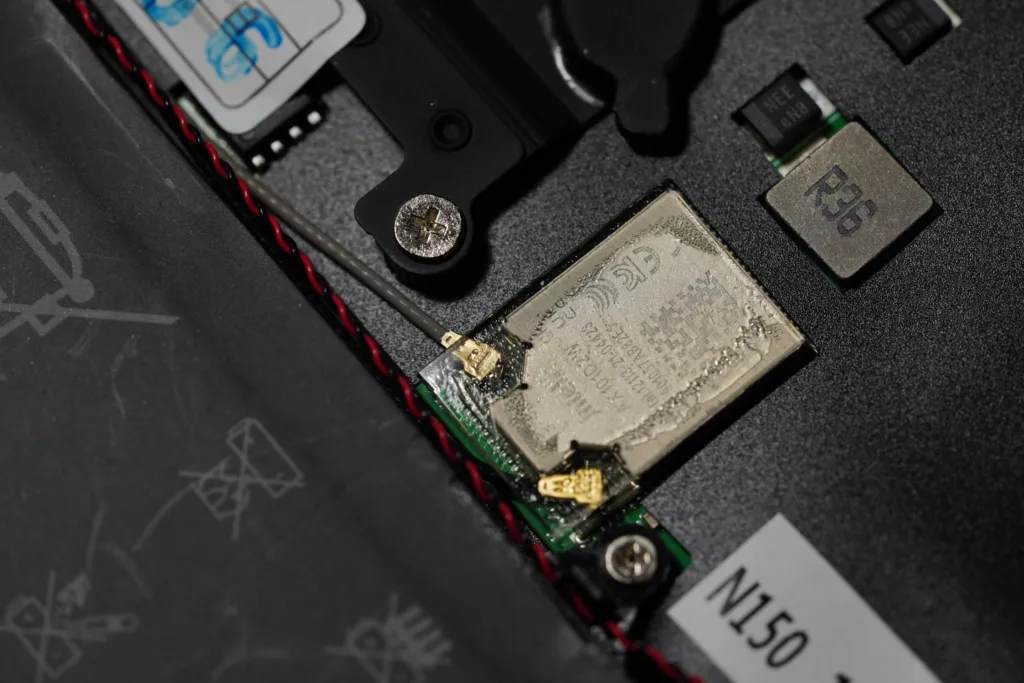

X-Plus is a new name in the Netbook market, but to its advantage, the competition is from brands like Chuwi, which are just as obscure. There are several whitelabeled netbooks on Alibaba, too, and this one seems identical to the Chuwi MiniBook N100. I’d reckon it’s an off-the-shelf tablet display paired with a touch sensor and a generic mainboard. That aside, I found the build sturdy and premium. There’s no play in the hinges, the keys feel solid, and there are Philips head screws all around, should you feel like cleaning the internals or re-pasting the CPU.
In using this for a myriad of applications, I came to appreciate the rich I/O. It doesn’t seem like much, but the old-school TF card slot and headphone jack come in clutch for reading images off a camera and attending meetings remotely in a pinch. Yes, meetings are possible since it has a little 2MP webcam tucked into the left-hand bezel with a user-facing mic. Quality is workable in bright areas but suffers otherwise. Mic quality on calls seemed decent at the receiving end, too.
The only immediately visible downsides included chipped paint on some edges, slightly misaligned I/O ports, and a tendency for the display to attract fingerprints. You aren’t buying this notebook for the fit and finish, so I’d say this is a passable level of quality and not outright janky engineering.

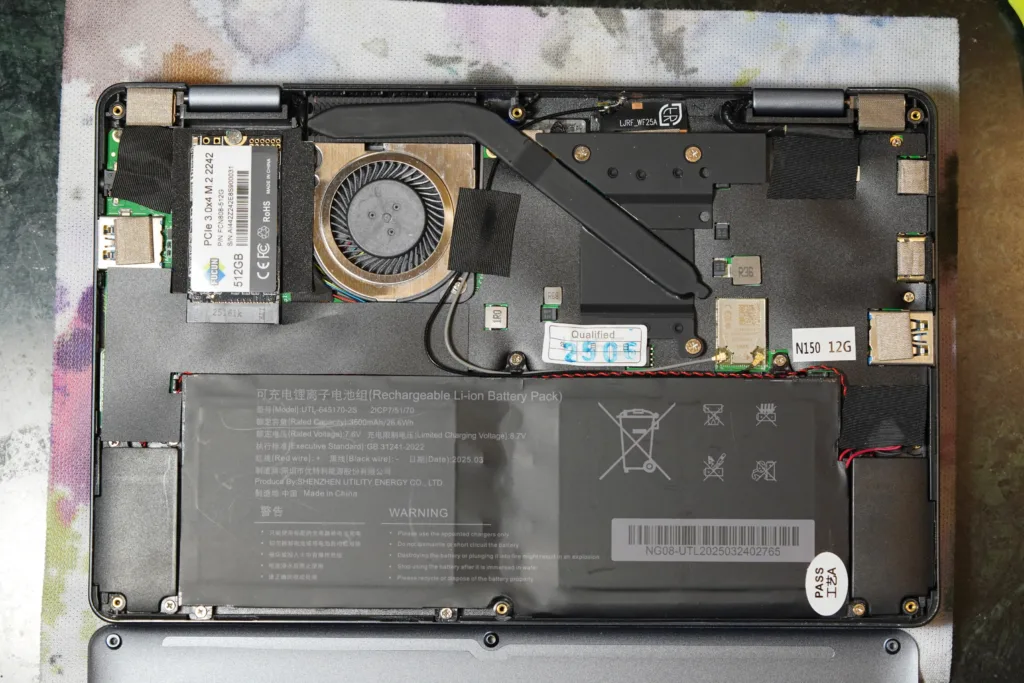

A peek inside the netbook confirmed my suspicions. The boot drive is a generic Gen3 SSD in a Gen4 slot, the CPU is easy to re-paste, and your case fan is easy to clean, too. You’re already losing performance there, and might risk losing the drivers if you swap to a different, larger drive. However, XPlus Tech has a copy available online at the time of writing. I suggest downloading these drivers for safekeeping. While on the bright side, you can switch to a reliable, fast SSD at will, the immediate downside is that your only other slot for storage expansion is now microSD, and it doesn’t have the best track record for reliability. I also noticed a lot of wasted space between the two battery cells, highlighting the constraints of prefabricated parts on a device where space is at a premium.
The bright display tanks the battery, and I fixed that
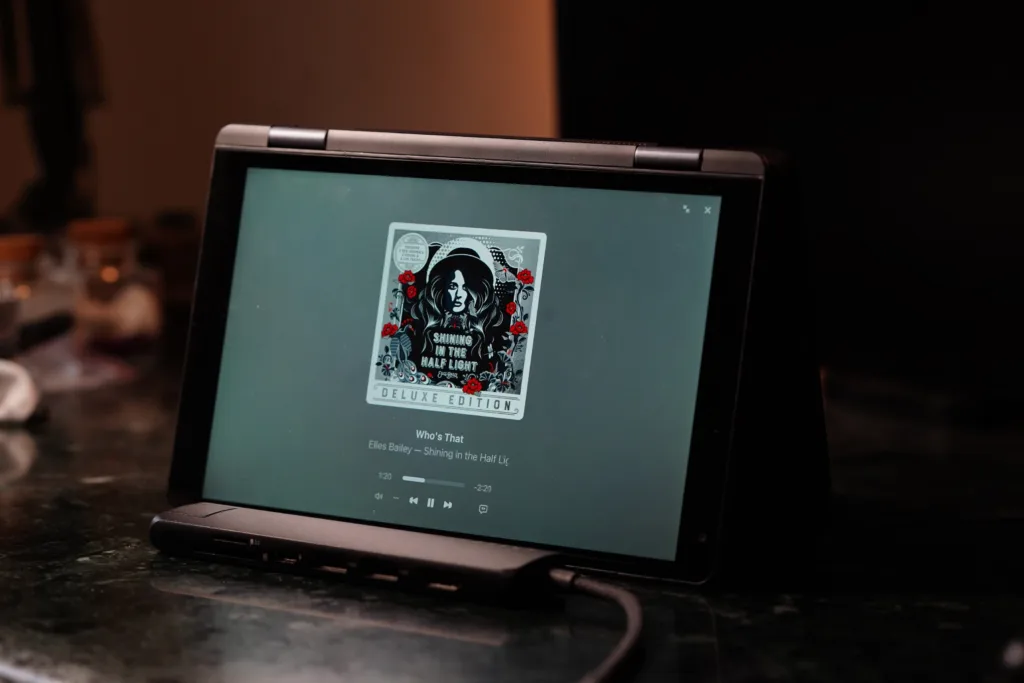
The display is brilliant and legible even in direct sunlight. There’s no ambient light sensor, but the taskbar slider is a quick alternative. It’s a mainstream 16:10 resolution too, so content isn’t letterboxed much more than the chunky bezels already do. The thick side borders still stand out to me until I switch to portrait orientation in tablet mode, but the screen paired with the 512GB boot drive and expandable storage makes this a great media consumption machine.
Outdoors with this netbook, I quickly realized that the display brightness and visibility are directly detrimental to the battery life. I managed an hour of web browsing at 70% indicated brightness, so I’d say the tiny internal battery is just good enough as a standby unit to wrap up your work after an outage. It doesn’t last long, but power demands lower than a lightbulb let you steamroll this limitation easily with a 20,000mAh power bank you’d use for a phone. But it’s still one additional thing you need to plug in to make it usable

The USB-C port supposedly supports PD2.0, and is indicated as a power-only port on the body, but it is multifunctional. I connected everything from a Satechi USB hub to a dongle DAC, and it all worked. This port sure isn’t Thunderbolt, but you can get simultaneous charging and I/O, and I couldn’t wish for more. With a Satechi Multi-port adapter connected, I could connect all my peripherals, ethernet, and a charging cable to the netbook at once. This two-piece combo is the ultimate power user mobile kit for network testing and remote troubleshooting.
An interesting full-size keyboard



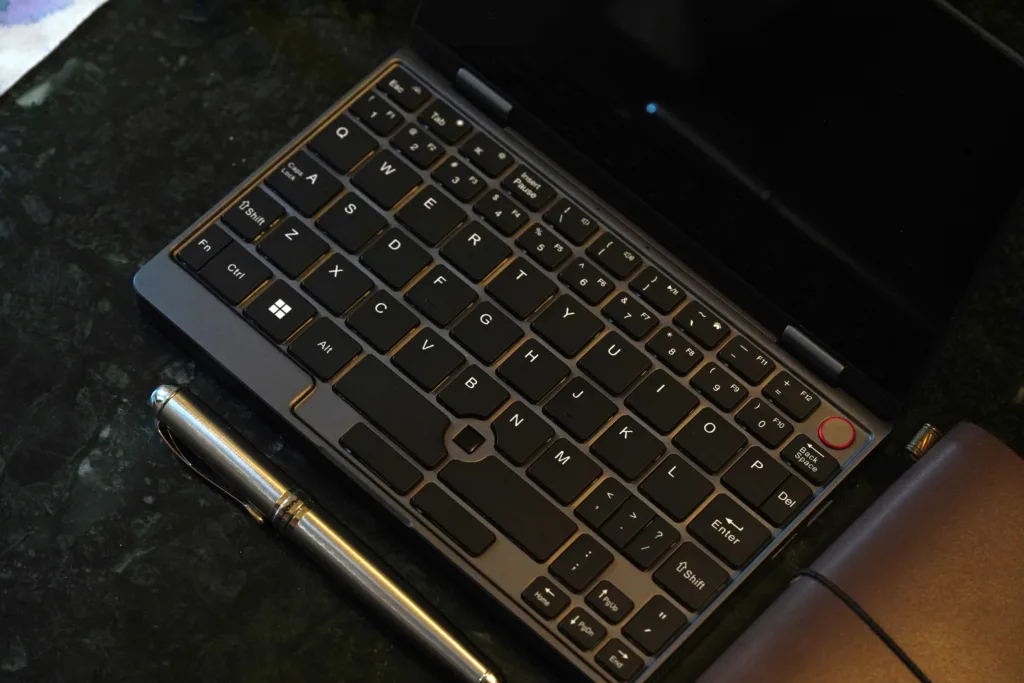
X-Plus claims the keyboard on the N150 Netbook has full-size keys. Sure, it does, but the list of quirks is long, too. The number keys double up as Fn keys, the split spacebar accommodates an optical touch mouse, but there are no drivers available for said cursor to tweak its performance, and I sorely missed a Right Ctrl key at times. I’m still amazed that the Caps Lock indicator was retained. I would’ve appreciated a user manual with keyboard remapping support on a netbook built for power users and hackers, but this thing has Bluetooth, and the target buyer probably has enough wherewithal to figure stuff out with software, or a 40% Bluetooth-enabled mechanical keyboard they can use instead.
Nonetheless, I set my precious mechanical keyboard aside and used this netbook to type a few articles. I struggled to hit the period and comma keys accurately, and my colleague Matt complained about accidentally tapping the aforementioned touch pointer or dragging his finger across it. The biggest gripe is that there’s no palm detection or mistouch prevention in the drivers, and you might accidentally click when you lift a finger mid-scroll. You have two USB-A ports for an external mouse as well, but it detracts from the portable appeal. Nonetheless, Windows 11 is optimized for touch input, and you’ll get by even on an 8-inch screen. At least the power button is distinctly round, out of the way, and needs a deliberate mash to actuate.
Software and performance testing: Wait, don’t laugh!

The Intel N150 in this Netbook renders any CPU and graphics benchmarks moot, but I still ran PCMark 10 on it, and it beat a whopping 6% of the devices in that database. Sadly, the detailed numbers paint a true picture that closely aligns with my real-world usage. My review unit handles multiple Chrome tabs with ease, and playing locally stored videos is a breeze, both of which make it a great travel companion.
As such, I’d recommend skipping the generic wall charger accessory and getting the EVA sleeve instead. For hurried debugging, performing CPR on a dead gaming PC, and penetrating a network you’re testing, this netbook’s got the beans. Windows doesn’t stutter, but if you love distro hopping, X-Plus recommends Aurora Linux. I’d be careful with the swap because the driver support is rather limited and risky in this adorable piece of cobbled-together computing gear. If you break something, X-Plus merely offers the original drivers.
That said, I’d be conscientious in using it only on hard surfaces, even when out and about. You see, there’s just one tiny cooling fan in there, pulling air from the bottom and spitting it back out under the hinge. It does a good job keeping things cool. I only had it pegged at full blast when running a benchmark and streaming high-res audio from Apple Music, but it gets loud and whiny. Any soft cushion or tablecloth may choke airflow and throttle performance.

Pros
- Compact design
- Sufficient I/O for intended use case
- Runs smoothly and relatively quietly
Cons
- Sketchy driver support
- Dismal battery life for on-the-go usage
- Unique keyboard layout may have a learning curve
| Manufacturer | Product | Price |
| X-Plus Tech | N150 Netbook | $410 |
This isn’t a laptop, a tablet, or a phone running Windows. It’s a netbook, and a damn good one at that, in a dying market. It’s both unique and nostalgic, wrapped up in a single highly-portable package.





