The world of e-readers holds few surprises. At this stage of market maturity, you can generally expect regular releases from Kindle, Kobo, Boox, and Bigme, and all of these OEMs have gotten comfortable with the form factors they offer. Everyone offers a budget 6-inch device, a 10-inch writing tablet, and one or two sizes in between. But, one small shop out of China has managed to surprise the world with a 4.3-inch e-reader: The X4 from Xteink.
Pricing and specs
The Xteink X4 is available directly from its website for $69.00, not including shipping and tariffs, but the best way to obtain one may be through AliExpress, where you can find deals for around $55 with free shipping, which is what I did. Be aware that Xteink does not have an official AliExpress store, so if after-sales service is important to you, grab your X4 directly from the offical store.
As for specs, this thing is dramatically underpowered, especially compared to what we’ve come to expect from handheld electronic devices. There aren’t many hardware details for this that are publicly available, but the X4 is noticeably slower than what you’re probably used to. Something as simple as changing a font (more on this later) or turning to a new chapter can take as long as five seconds. It’s not bad, but it’s noticeable.
Specifications
| Resolution: 480 x 800, 220 ppi | CPU: ESP32 |
| RAM: 128 MB | ROM: none, (32 GB MicroSD card included) |
| Battery: 650 mAh | Weight: 74 g |
| Connectivity: Wi-Fi | Charging: USB-C |
The display is pretty good for the size
At 220 ppi on such a small screen, you’re bound to see some pixels if you look hard enough. This is exacerbated by the fact that to fit a reasonable amount of text on the screen, you need to use a smaller font, but given all of that, the E Ink display is actually decent. The contrast is good enough to see in low light during the daytime (which is important with no frontlight), and I haven’t encountered any major ghosting issues in either light or dark reading mode. This won’t be your go-to manga-reading device, but you’re not thinking about buying a 4.3-inch e-reader to read comics.
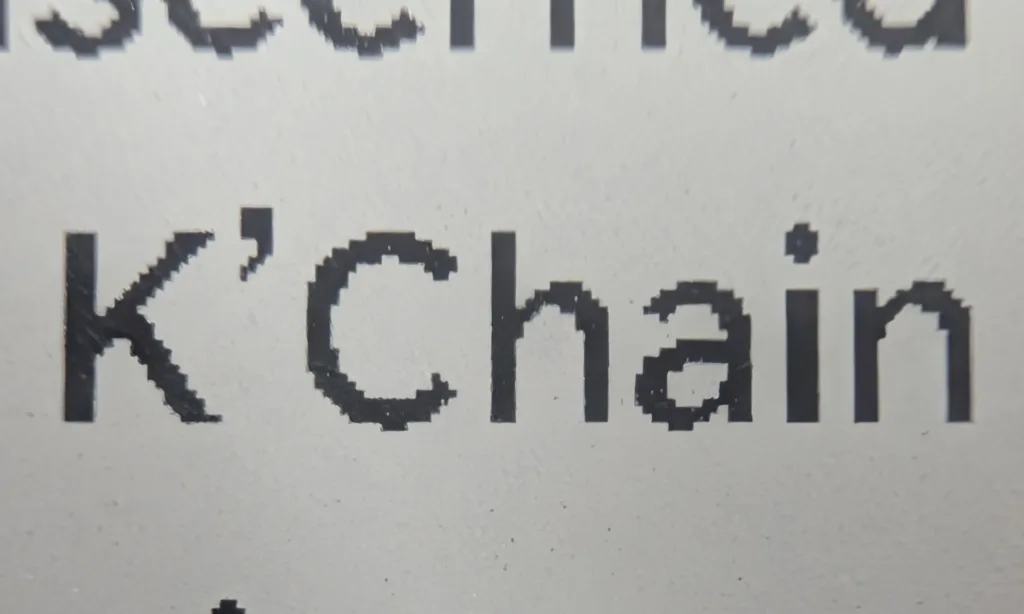
Images don’t look terrible on the X4, but it’s not a selling point for the device. In fact, getting images on the device is kind of a pain in the ass. Although the website and the manual indicate that it can display JPGs, when I try to load one on my device, I receive an error message stating that it doesn’t support the standard. The only format I can get to display correctly is BMP. I suspect that this is a hardware limitation because BMP is an uncompressed format, while JPG is not and requires extra overhead to decompress.
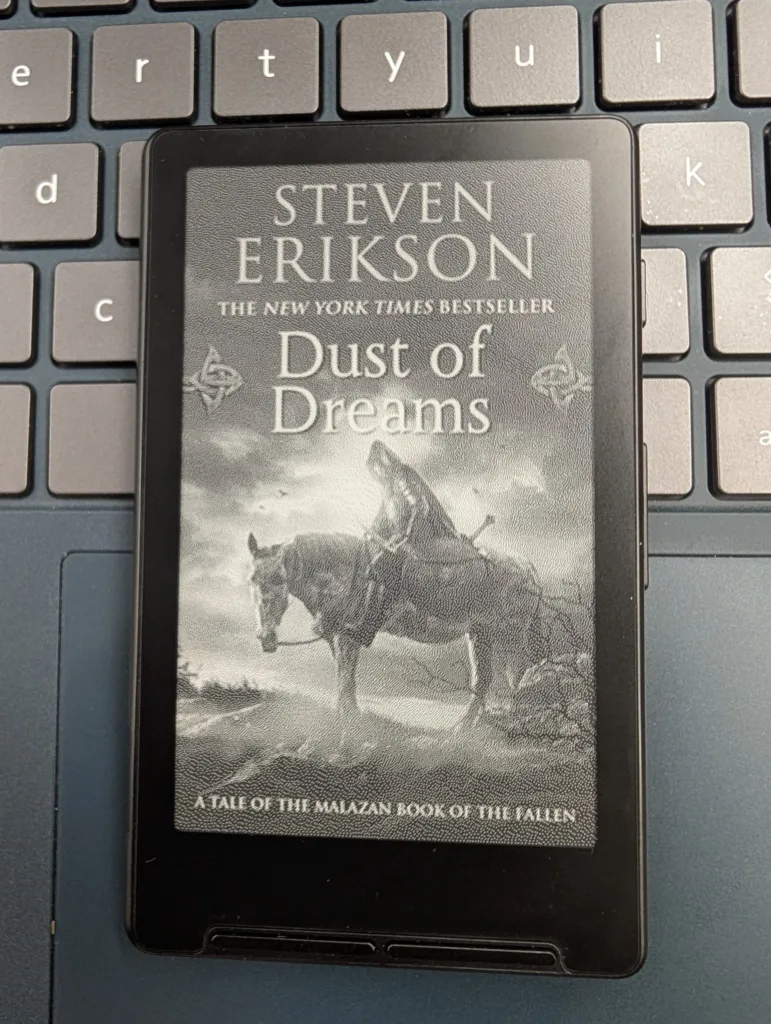
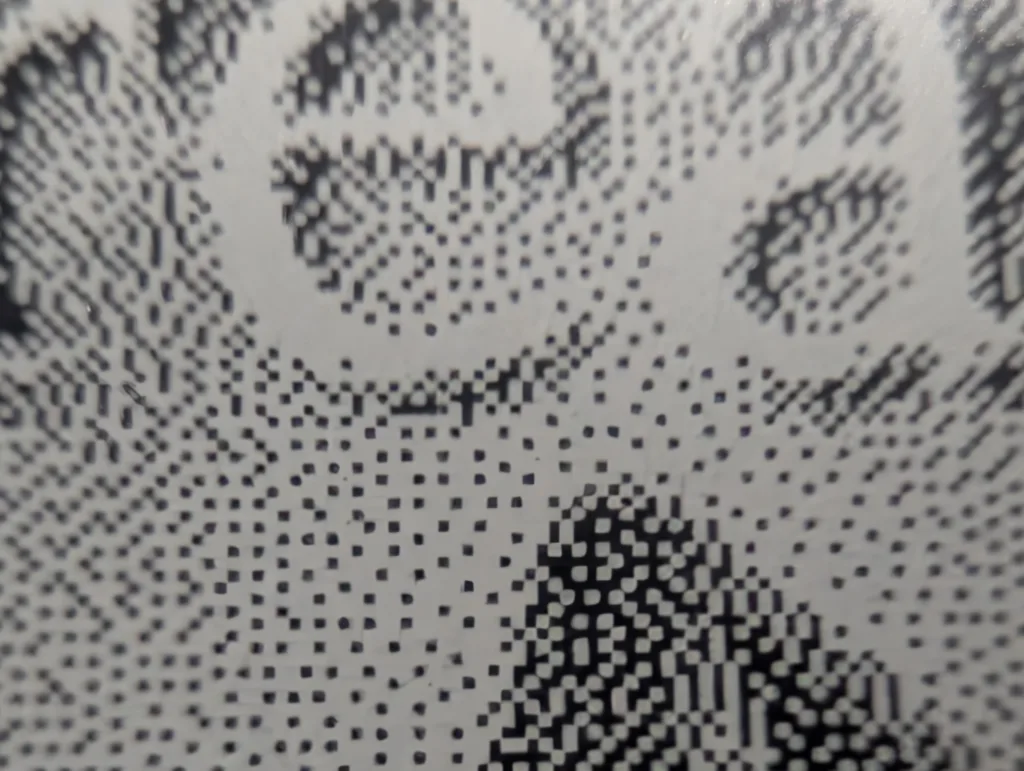
The Xteink X4 UI is barebones
When it comes to the interface of the X4, there’s not a lot there. You can read your last opened book via the Read option, access the contents of the MicroSD card via Folders, there’s a Settings menu that’s mostly intuitive, as well as a Sync menu that handles Wi-Fi and uploading content to the phone.
Navigating the UI is pretty simple, but it’s not immediately obvious how to do it, given that there are eight buttons across the face and side of the device. Almost every menu on the X4 is a list that you can traverse by pressing up/down on the “volume” rocker, or left/right on the right face rocker on the front of the device. You can cycle through menu options by pressing the right button on the left face rocker.
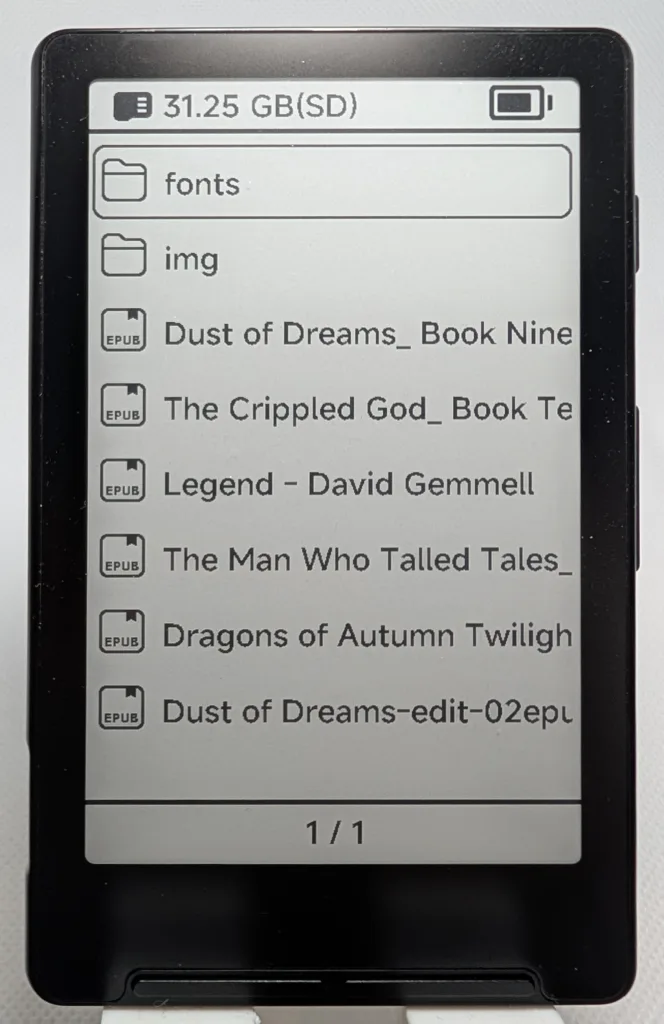
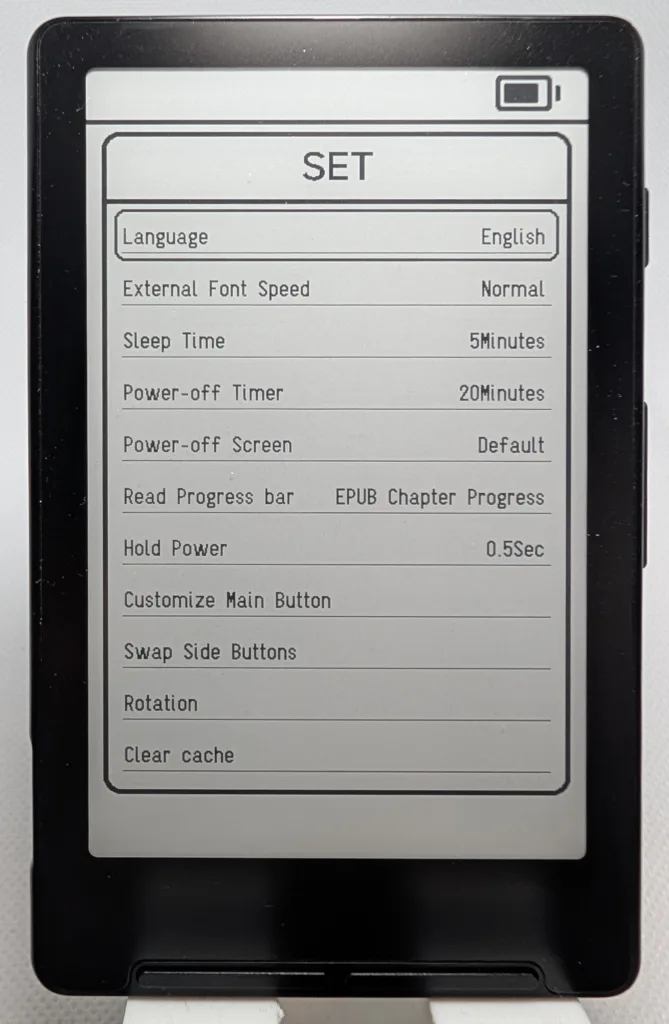
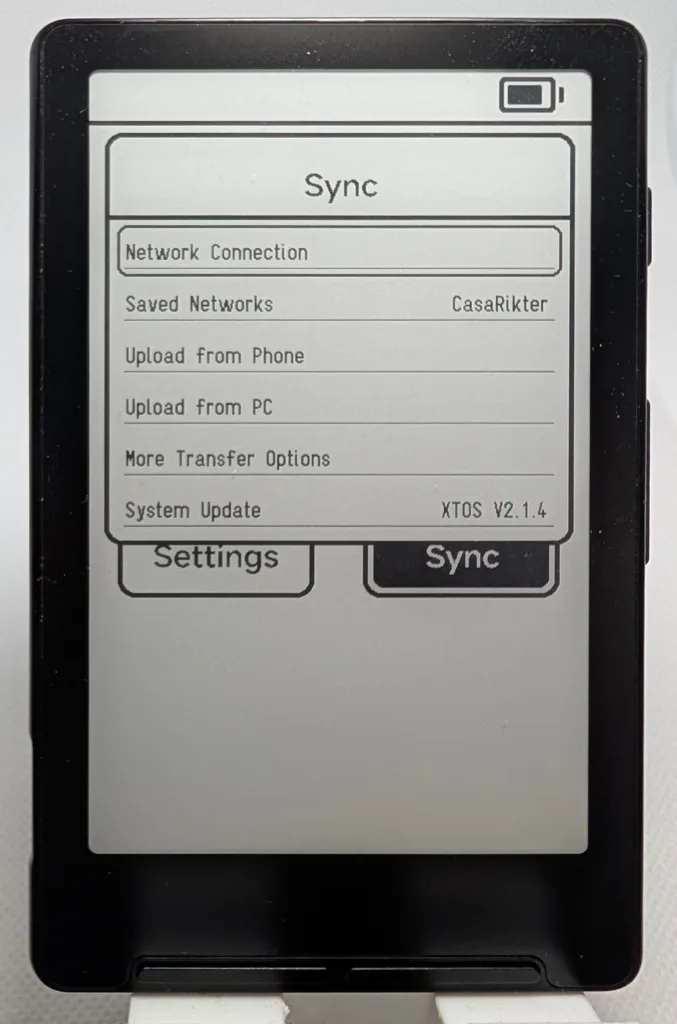
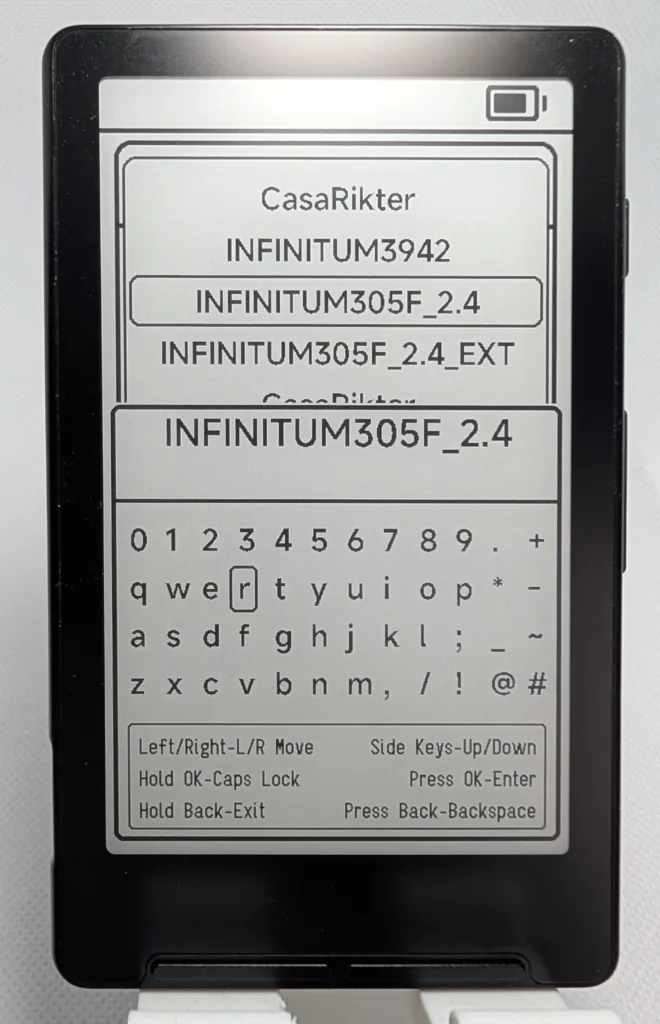
Wisely, Xteink maintains this input paradigm for nearly all of the interfaces on its device. The only exception is the virtual keyboard for inputting your Wi-Fi information, which uses the volume rocker to move the cursor up and down, the right face rocker to move left and right, and the left face rocker for other functions. It’s weird, but it’s probably the best possible solution given the buttons available and the lack of a touchscreen.
Even though everything “works,” the English-language UI is very much a work in progress. Not all the text is the same size; there are spaces missing in the copy of some of the menu items, and inconsistent capitalization. These are very much nits I’m picking, since the formatting of the text in the Settings and Sync menus has no direct bearing on how well the X4 serves as an e-reader, but it does presage some other oversights I’ll get into shortly.
Reading on the Xteink X4 is a mixed bag
The Xteink X4 is a perfectly functional device for reading e-books, as long as those books are either EPUBs or UTF-8 encoded TXT files. I finished a book using the smaller of the two included system fonts, and at no point did I feel taken out of the story or that I was missing an essential element of the e-reading experience. The screen is smaller than pretty much every other e-reader, so you’re pushing the next-page button more frequently, but it’s not really a burden.
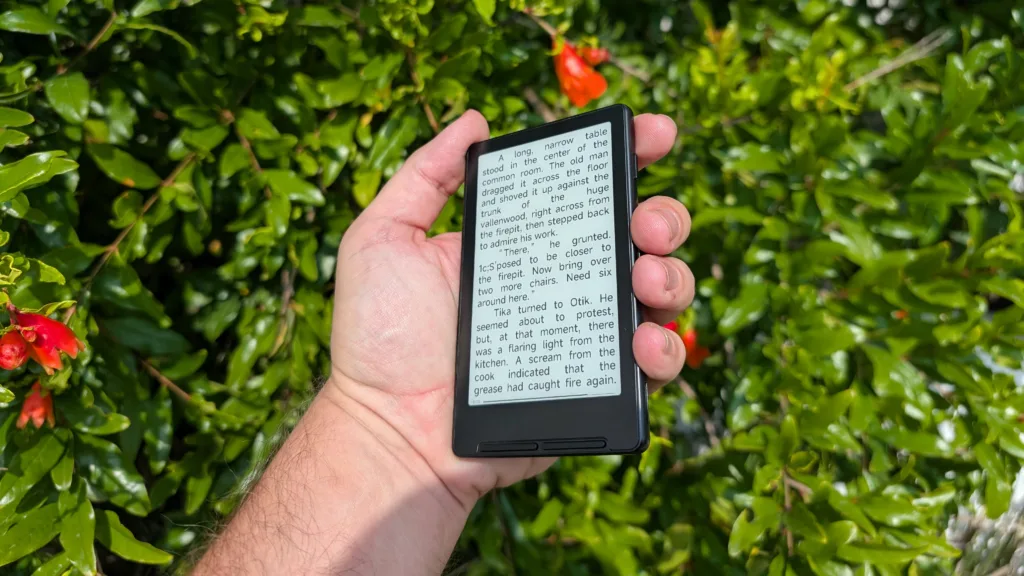


Of course, reading a book is only part of the experience with an e-reader; one also has to consider how to get books on the X4, as well as customizing typefaces and fonts. I’ve already mentioned that the X4 can only read EPUBs and TXT files, so if you’re locked into the Amazon/Kindle ecosystem, this isn’t the e-reader for you. Kobo readers may have an easier time, but only if they know how to remove DRM from their books.
What I haven’t mentioned is that the X4 doesn’t do a good job at rendering EPUBs. It’s passable, but it isn’t good. EPUBs are essentially a collection of HTML and CSS files, and so the first thing you should know is that there is a noticeable load between chapters, since the X4 needs to load up the new HTML file. Additionally, publishers have different standards not only for how they format their EPUBs, but also for how they render certain glyphs. Some use plain text for everything, others only render certain glyphs in plain text, and then use HTML character entities for others. So, instead of
Daniel’s e-reader
Some EPUBs will use
Daniel's e-reader
The current firmware on the X4 can’t always parse these HTML character entities. If you have them in the EPUB you want to read, you’ll need to use a program like Calibre to edit the book to remove/replace them. This is likely more work than the average reader is willing to do.
Further, the Xteink X4 only has one typeface with two sizes pre-installed. Fortunately, you can add your own. Unfortunately, the X4 only recognizes BIN files, not TTF or OTF fonts. Fortunately, Xteink provides a program with lots of customization options that can convert standard typeface files into BINs. Unfortunately, that program is only available in Chinese. Fortunately, Google Translate is free, and its camera function is pretty robust. Unfortunately, even if you successfully navigate the program and produce a BIN file, I have yet to find a typeface that renders correctly on the X4. No matter what I do, the X4 always adds an extra space after apostrophes and open/closed quotes. The system typeface doesn’t have this problem, but every typeface I’ve made with Xteink’s program does.
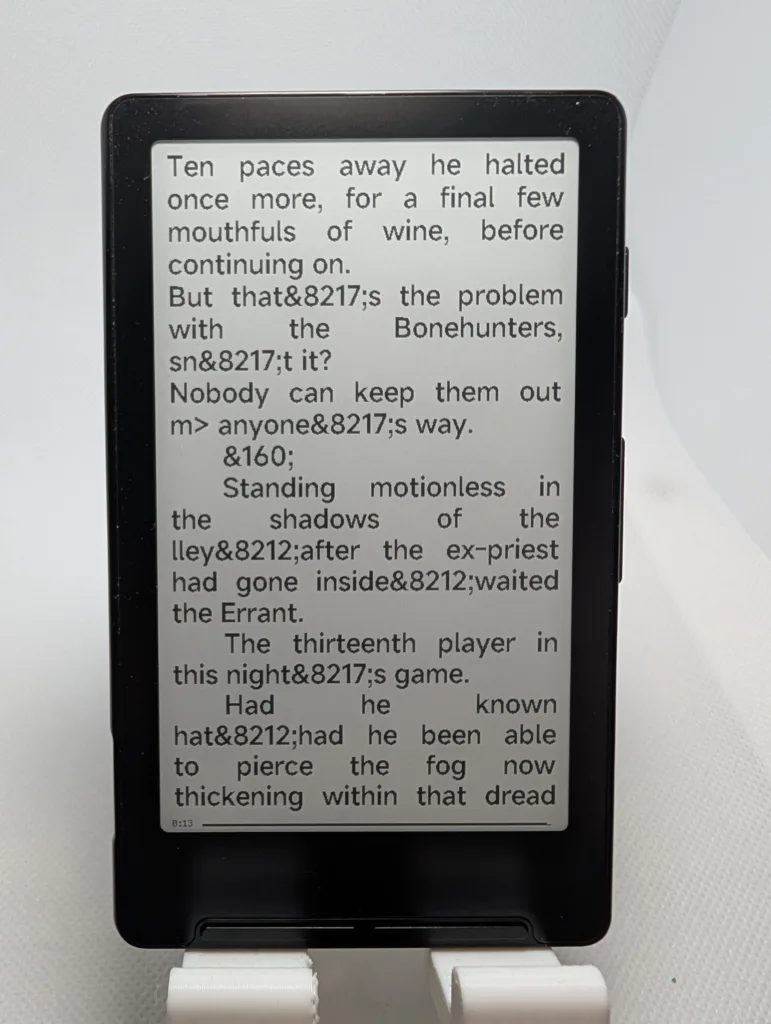
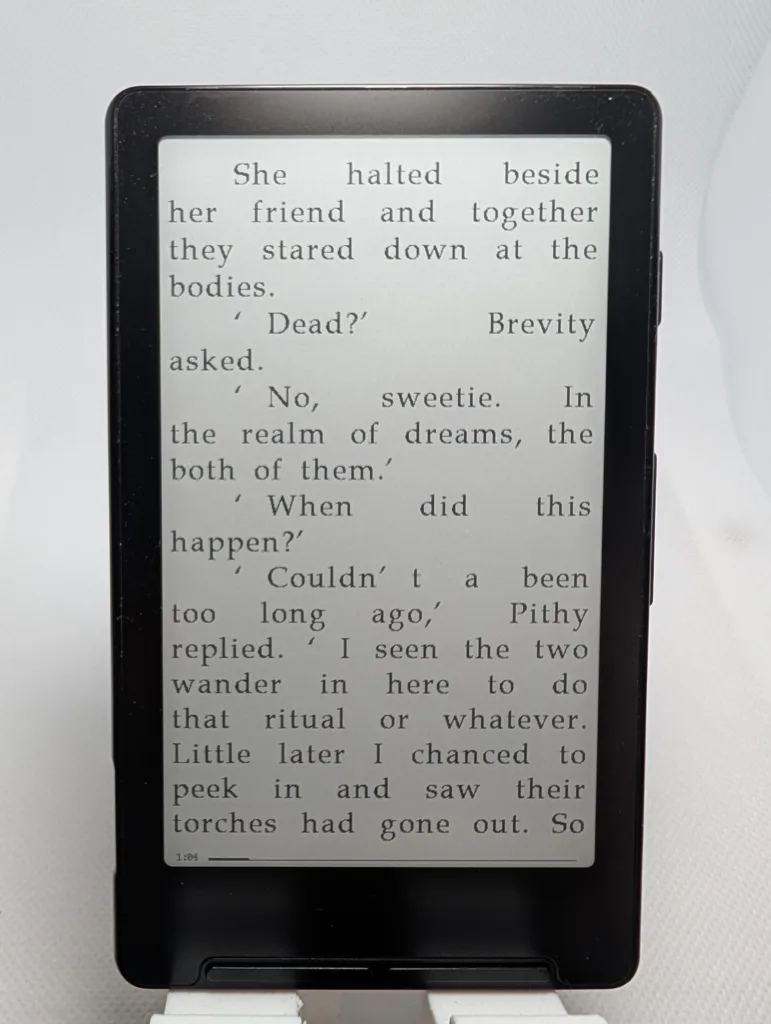
Setting aside the errors in rendering, even if the program worked flawlessly, manually converting typefaces isn’t something the casual user is willing to do. This is especially true considering that the X4 can’t adjust the size of the typeface on the fly, because the size is baked into the BIN file.
This is made extra maddening by the fact that you can’t adjust the text alignment either; it’s automatically set to justified, meaning that if your font is too large or the words in your document are too long, you could have only one or two words on a line. Once you know which typeface you want to use on the X4, you have to sit down at your computer and play with the typeface-conversion tool until you find something that’s small enough not to make your formatting look like garbage, but not so small you can’t read your book.
Despite all that, the X4 feels really good in the hand
Of course, we have to talk about whether the size of the Xteink X4 is a feature or a gimmick. I can say, without reservation, that if any of the big OEMs were to come out with something in this size with a decent UI and OS, it would be a huge hit. It fits perfectly in my hands, particularly the left hand, since the volume buttons are right where my fingers rest when I rest the X4 in my palm.
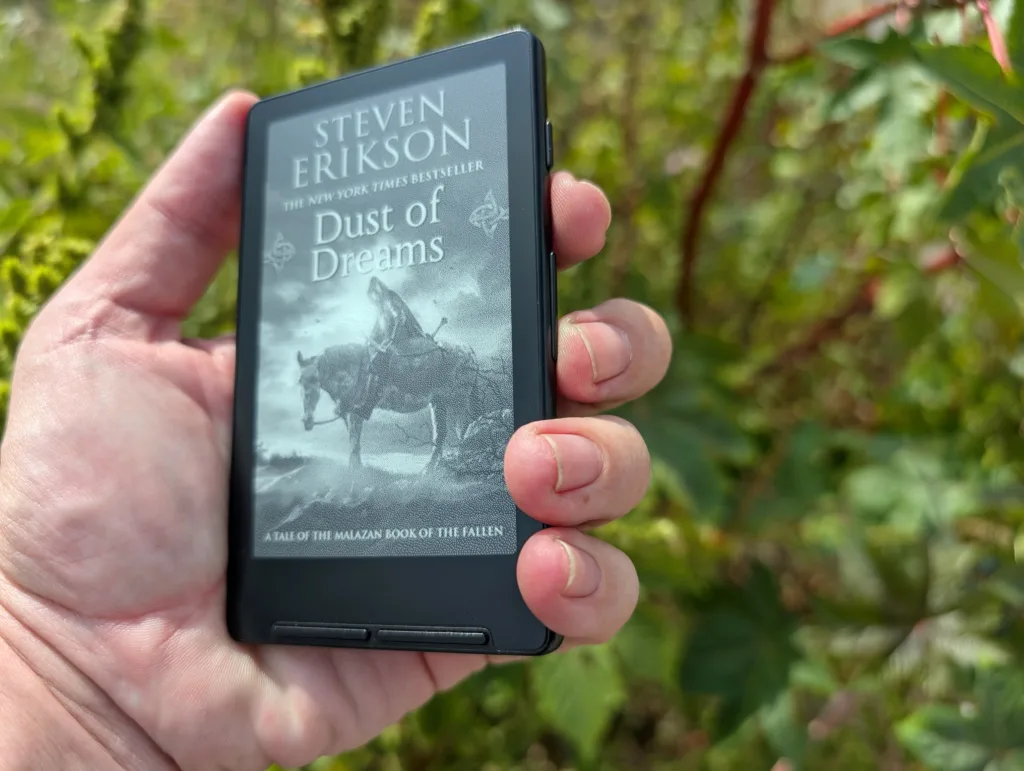
One thing I’m really loving about it is how fast it turns on and off. I tend to put my other devices into perpetual stand-by because when I feel like reading, I typically don’t want to wait the 30 seconds for everything to boot up and load. The X4 is ready to go in about five seconds. I can pull it out of my pocket and be reading with barely any wait without having to stress about sleep times and power-off times.
One odd design choice that works really well on paper but not so much in reality is the magnet. The idea is that it can attach to the back of your MagSafe phone or case and be part of your everyday carry. Although that’s a great idea, the quality control team must have skipped my device because the magnet is off-center and doesn’t line up with my wife’s iPhone 15 or the magnet on my Pixel 9 case.
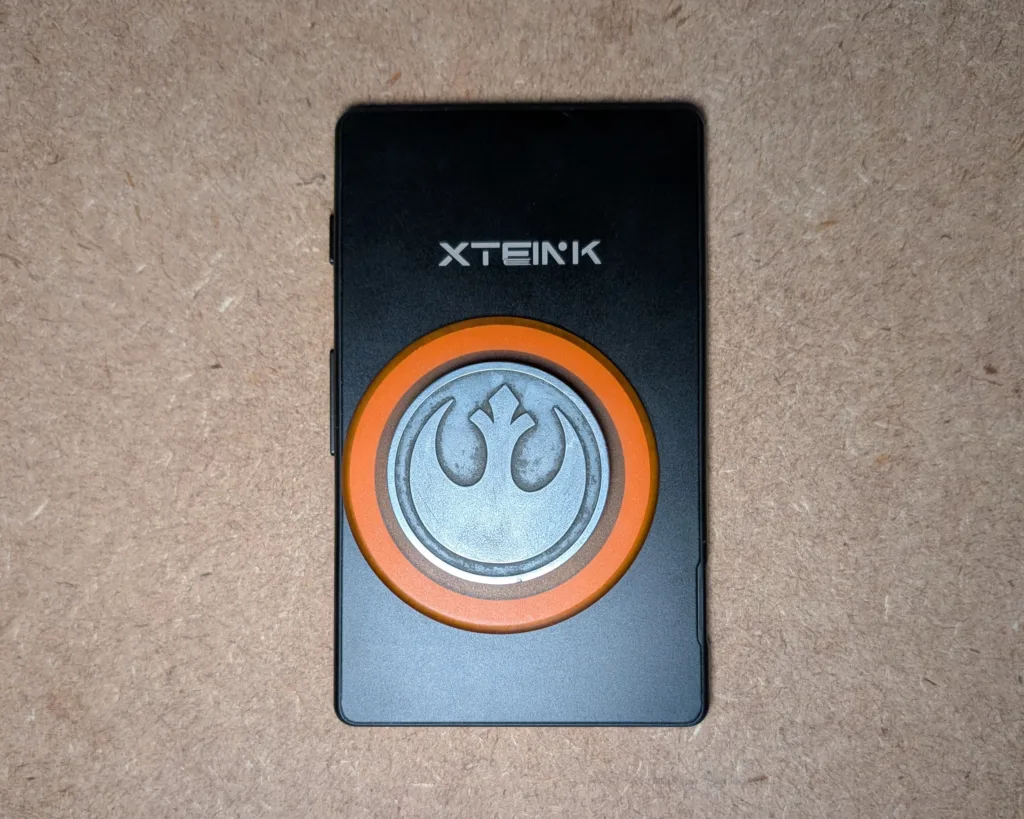

Who should buy the Xteink X4
This is unequivocally a device for power users in search of a bespoke e-reading experience. The Xteink X4 never holds your hand, and the UI makes only minimal concessions to the user. If you’re not comfortable editing EPUB files in Calibre, this isn’t for you. If you’re not comfortable groping your way through shady apps that are only available in Chinese, this isn’t for you. If you’re not comfortable on the cutting edge of new technology that’s still ironing out some bumps, this isn’t for you. But, if you’re willing to make those concessions and grapple with the technology at hand to make the outcome you want, I think there’s enough here to be worth the price.
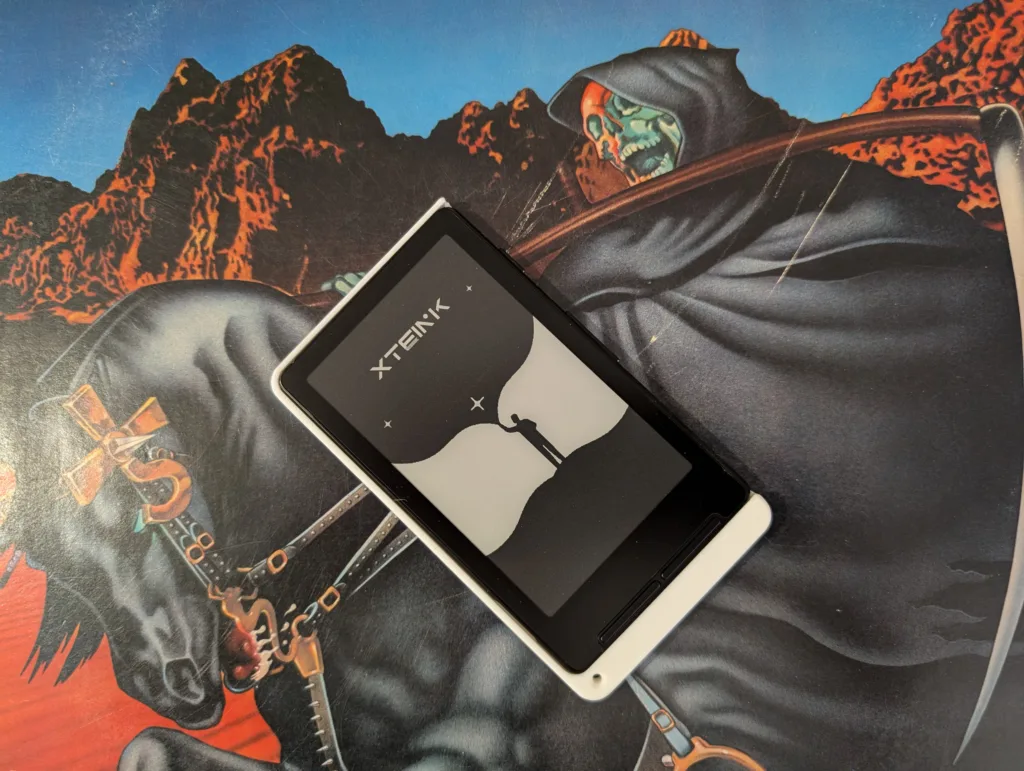

The X4 is small, like, fits-in-your-shirt-pocket small, and that hyper-portability means it can go more places than a Kindle or the Boox Go 7. And with the included screen protector and the cases you can print, the X4 is perfectly safe (and potentially stylish) in your pocket, purse, or backpack. Furthermore, given the additional work you have to perform to personalize it, the X4 is a more intentional device. There’s nothing on it that you don’t put there yourself. If portability and personalization speak to you, and you don’t mind getting your hands a little dirty, this is a great device to have.
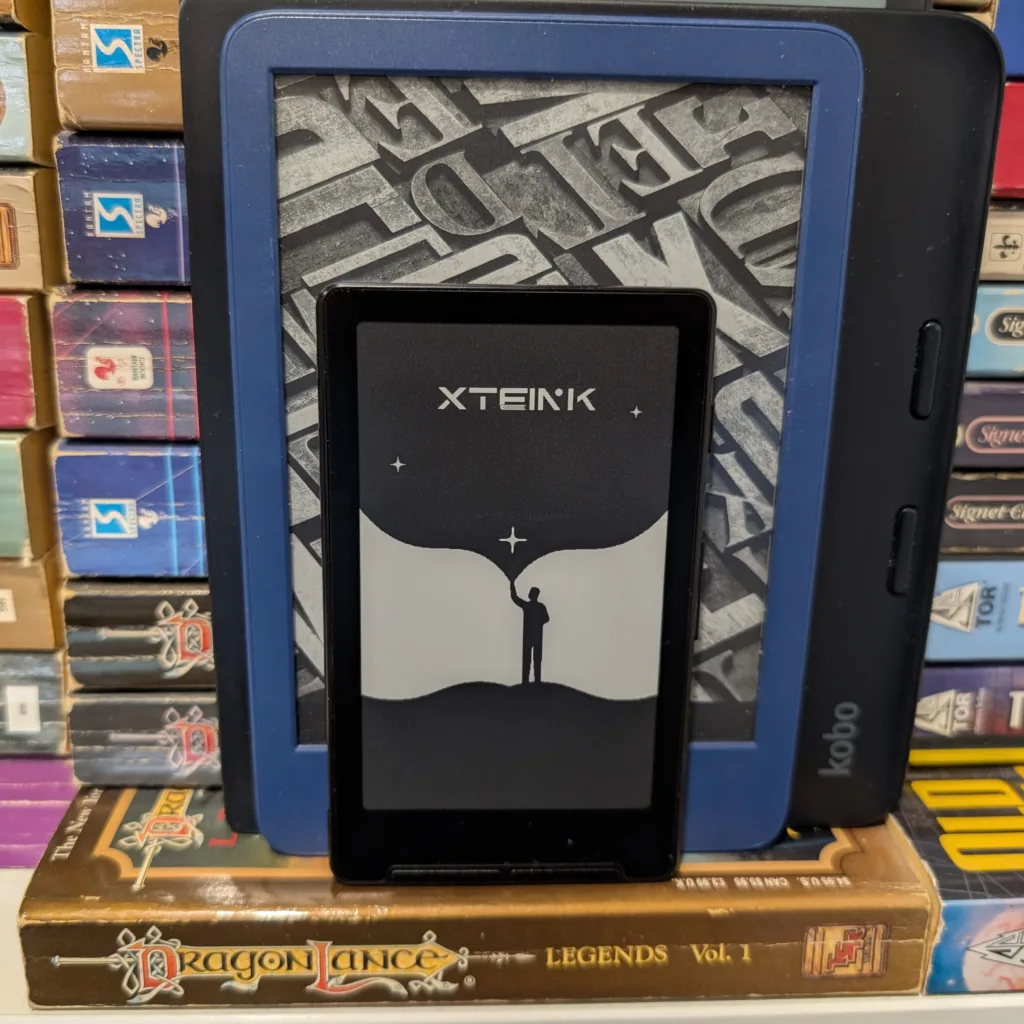
Pros
- Small form factor fits perfectly in my hand
- Ultra-lightweight
- Amazing battery life
Cons
- Amateur UI
- Unfinished e-reading software
- Slow OS
| Company | Model | Price |
| Xteink | X4 | $69.00 |
The Xteink X4 is, in many ways, a flawed device. Still, despite its drawbacks, its small size makes it perfectly portable, elevating it from being just another hardware tragedy to being a hyper-niche e-reader that could be precisely what you’re looking for.






